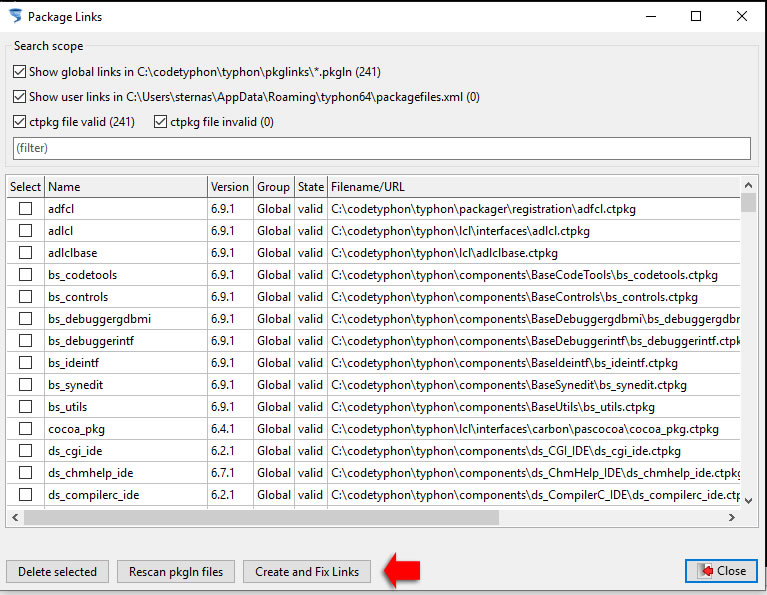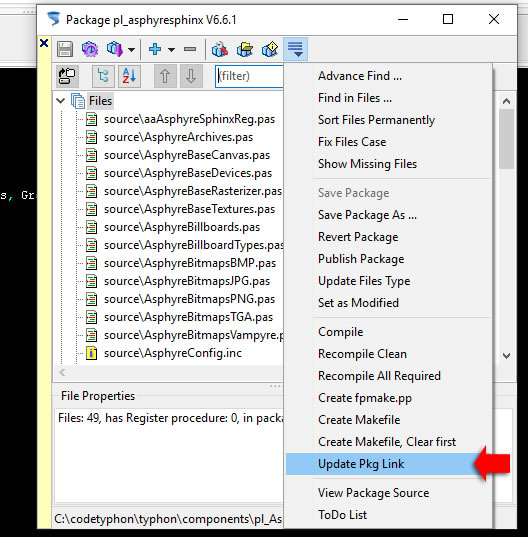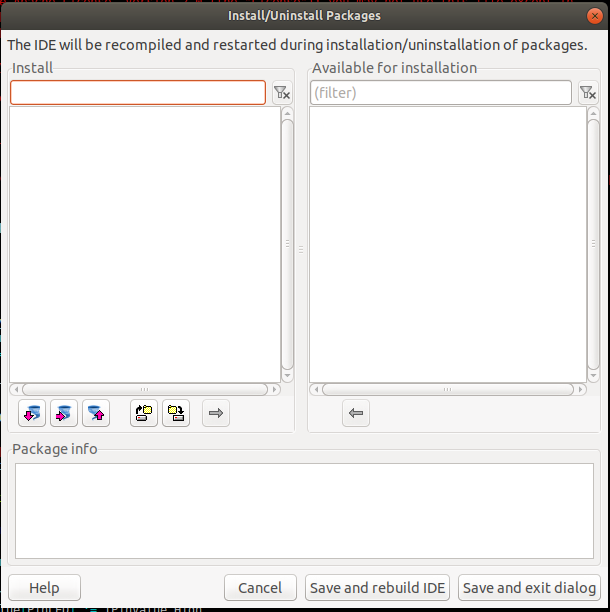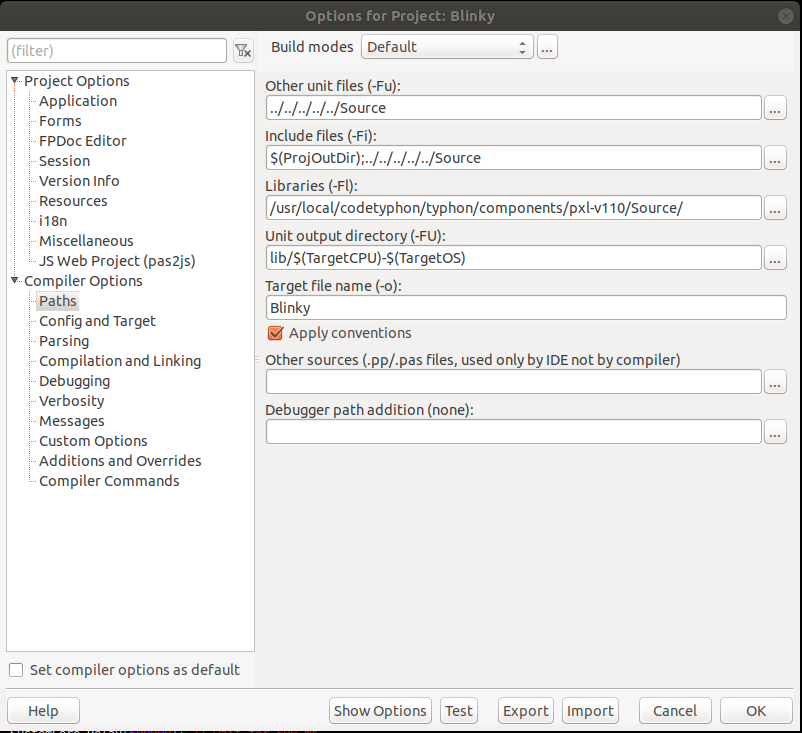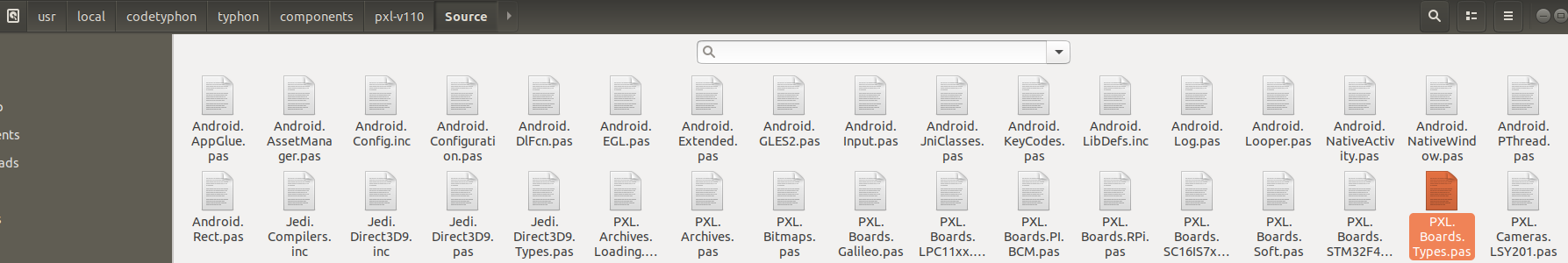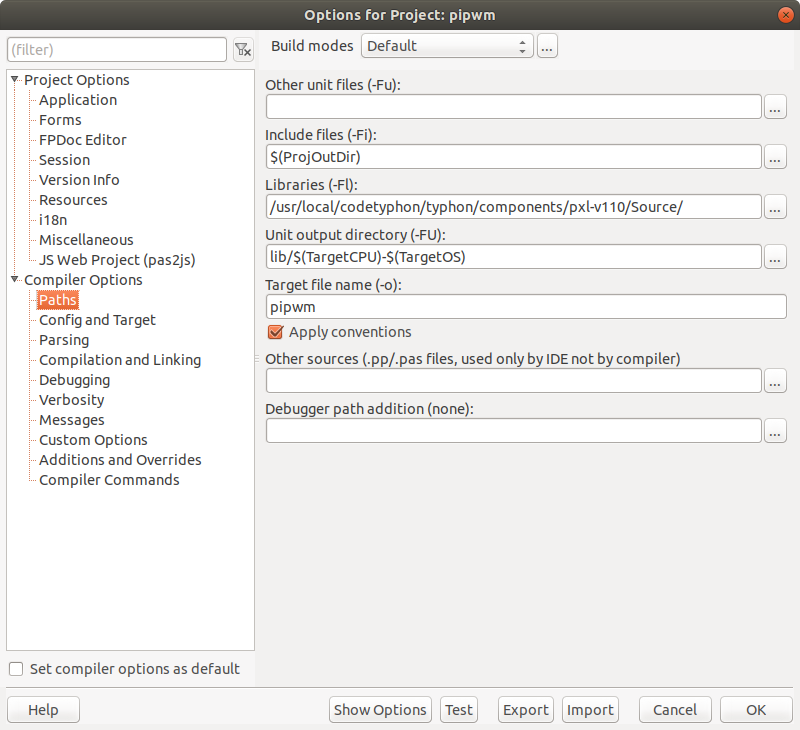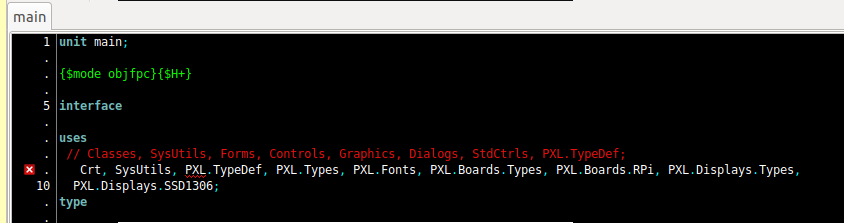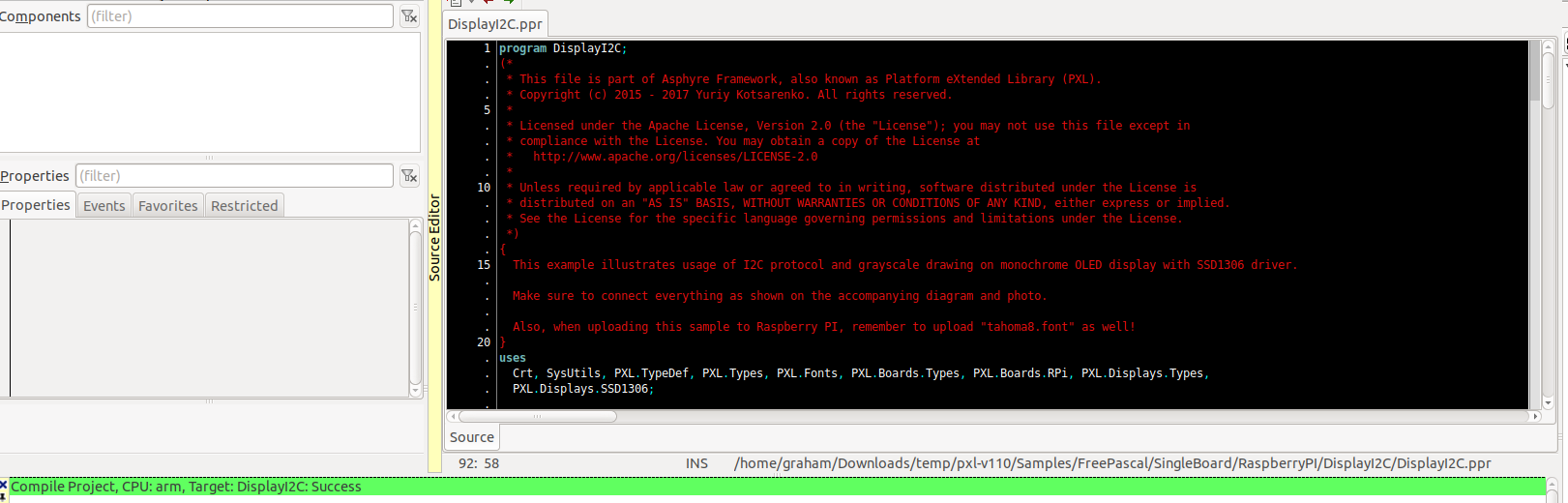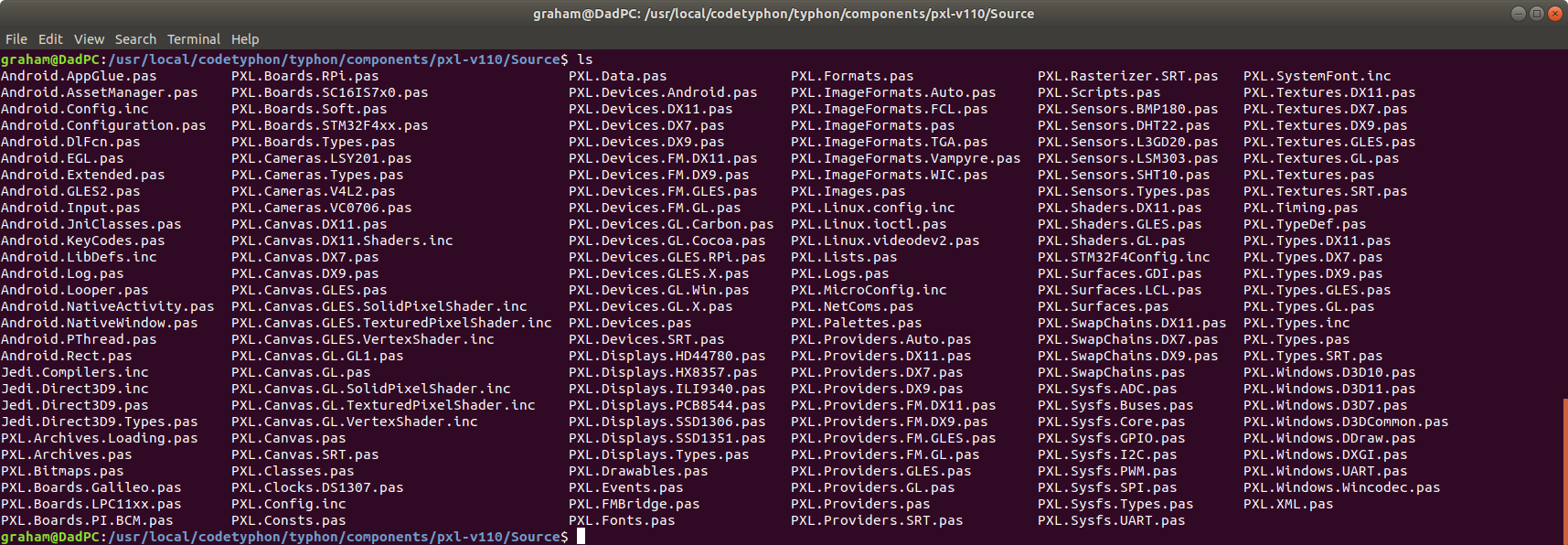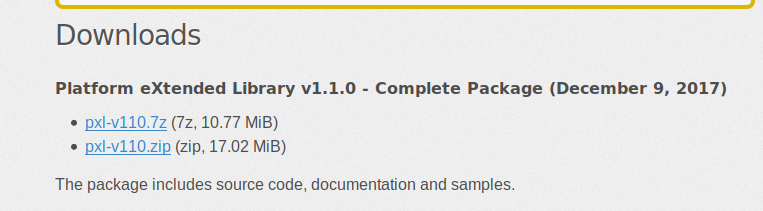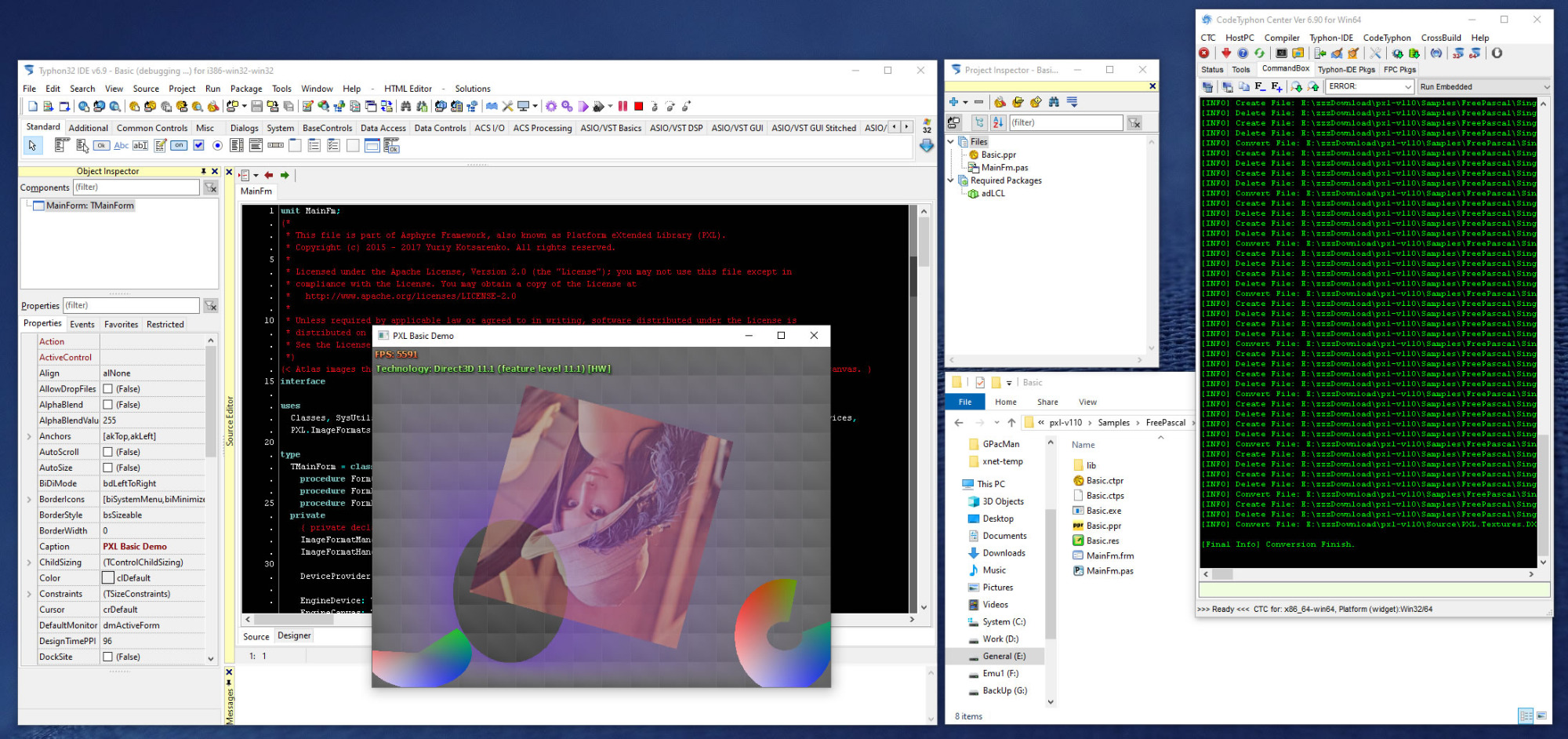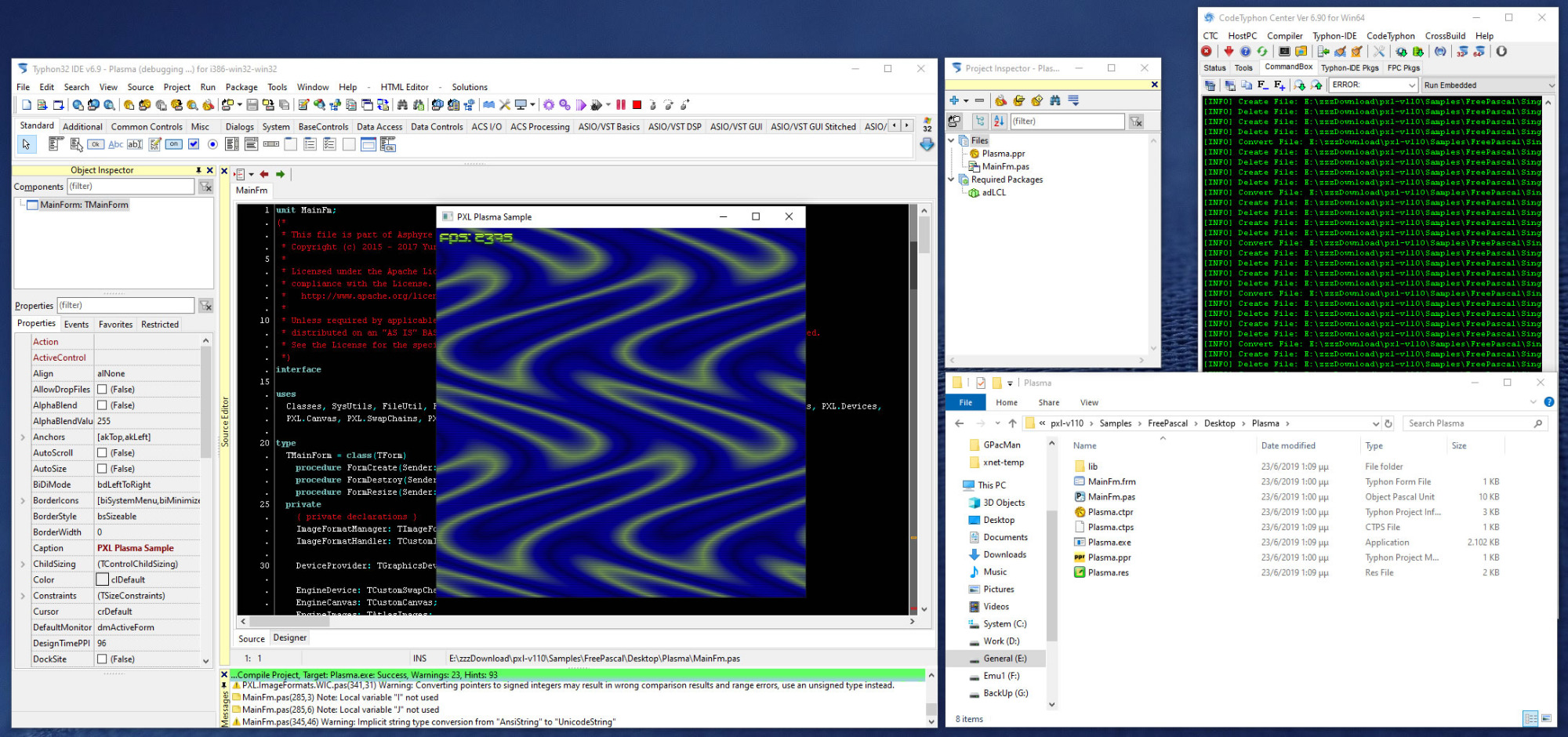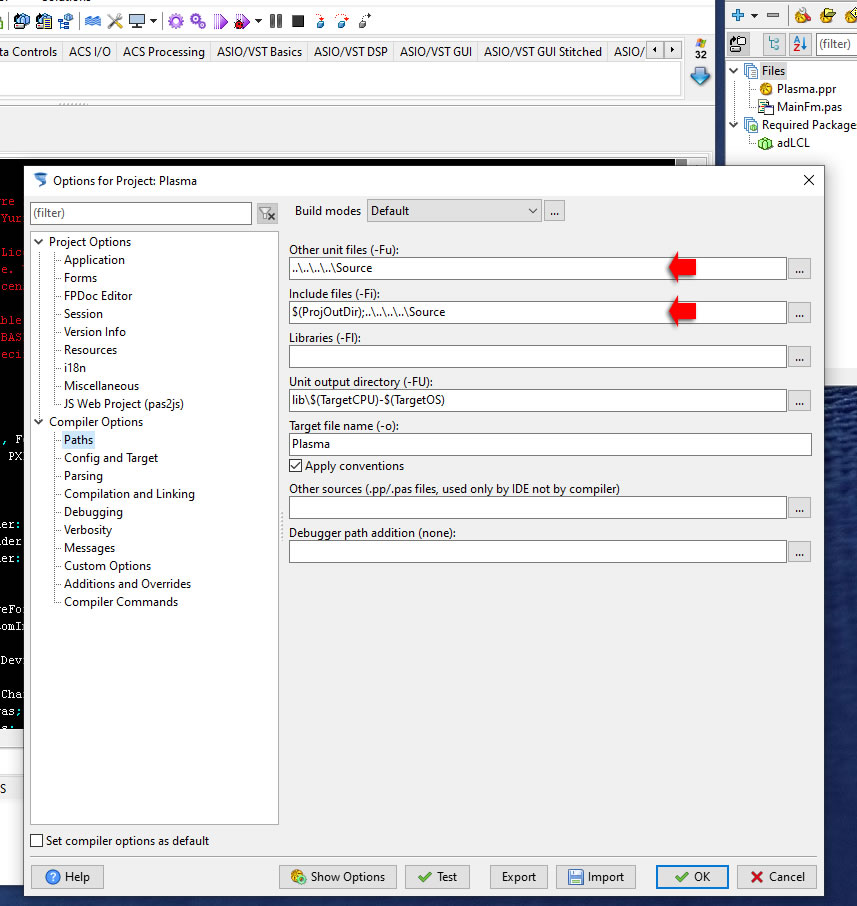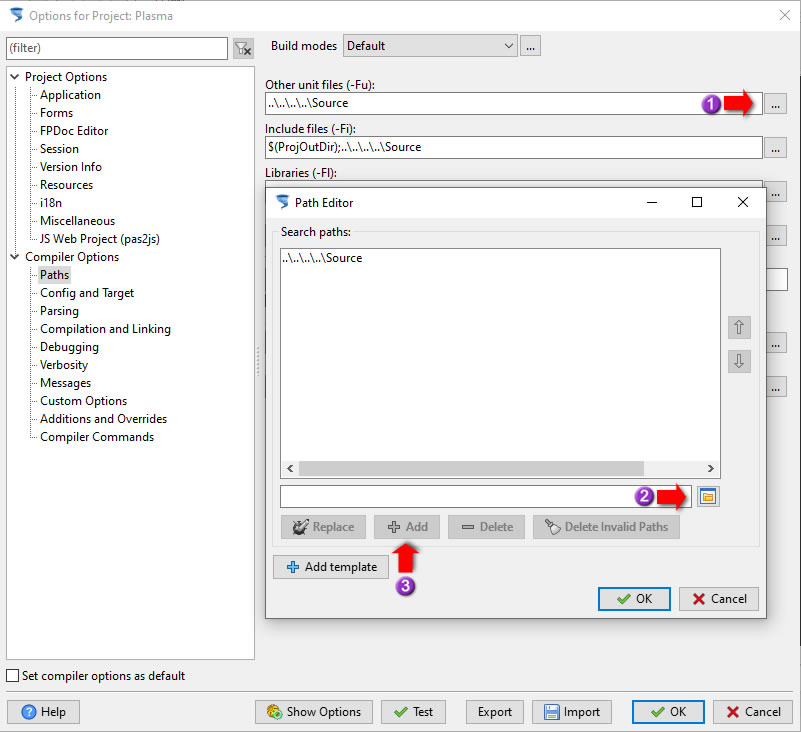|
Welcome,
Guest
|
TOPIC:
How to install 3rd party libraries 5 years 7 months ago #13408
|
|
Please Log in or Create an account to join the conversation. |
How to install 3rd party libraries 5 years 7 months ago #13409
|
|
Please Log in or Create an account to join the conversation. |
How to install 3rd party libraries 5 years 7 months ago #13424
|
|
Please Log in or Create an account to join the conversation. |
How to install 3rd party libraries 5 years 7 months ago #13425
|
|
Please Log in or Create an account to join the conversation. |
How to install 3rd party libraries 5 years 7 months ago #13426
|
|
Please Log in or Create an account to join the conversation. |
How to install 3rd party libraries 5 years 7 months ago #13432
|
|
Please Log in or Create an account to join the conversation. |
How to install 3rd party libraries 5 years 7 months ago #13433
|
|
Please Log in or Create an account to join the conversation. |
How to install 3rd party libraries 5 years 7 months ago #13434
|
|
Please Log in or Create an account to join the conversation. |
How to install 3rd party libraries 5 years 7 months ago #13447
|
|
Please Log in or Create an account to join the conversation. |
How to install 3rd party libraries 5 years 6 months ago #13471
|
|
Please Log in or Create an account to join the conversation. |
How to install 3rd party libraries 5 years 6 months ago #13472
|
|
Please Log in or Create an account to join the conversation. |
How to install 3rd party libraries 5 years 6 months ago #13473
|
|
Please Log in or Create an account to join the conversation. |
How to install 3rd party libraries 5 years 6 months ago #13474
|
|
Please Log in or Create an account to join the conversation. |
How to install 3rd party libraries 5 years 6 months ago #13475
|
|
Please Log in or Create an account to join the conversation. |
How to install 3rd party libraries 5 years 6 months ago #13476
|
|
Please Log in or Create an account to join the conversation. |
How to install 3rd party libraries 5 years 6 months ago #13477
|
|
Please Log in or Create an account to join the conversation. |
How to install 3rd party libraries 5 years 6 months ago #13478
|
|
Please Log in or Create an account to join the conversation. |
How to install 3rd party libraries 5 years 6 months ago #13479
|
|
Please Log in or Create an account to join the conversation. |
How to install 3rd party libraries 5 years 6 months ago #13480
|
|
Please Log in or Create an account to join the conversation. |
How to install 3rd party libraries 5 years 6 months ago #13498
|
|
Please Log in or Create an account to join the conversation. |