Installation on Windows
- Details
- Category: CodeTyphon Installation
- Published: Thursday, 09 May 2013 06:06
- Written by Sternas Stefanos
- Hits: 59537
WARNING 1: On Windows 7 -11.x OS, you must install this software as user with administrator privileges.
This user name must have only English letters and without spaces.
WARNING 2: Only for the first time of CodeTyphon installation in your Computer, you must install some System Libraries.
1. Step : Download
Download CodeTyphonIns.zip  to any drive.
to any drive.
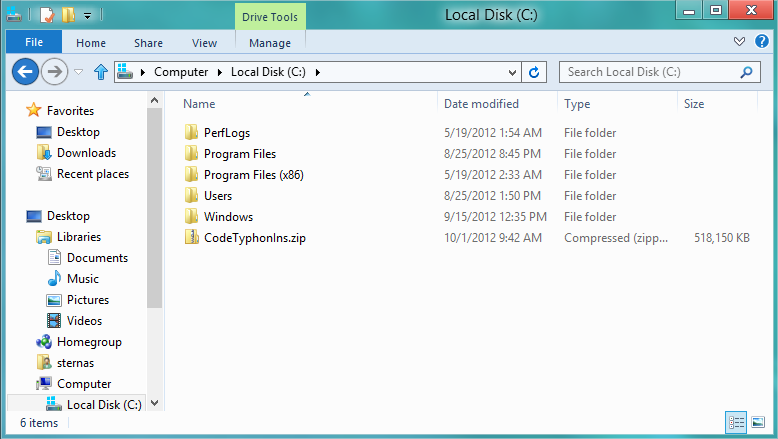
Extract CodeTyphonIns.zip all content (extract here).
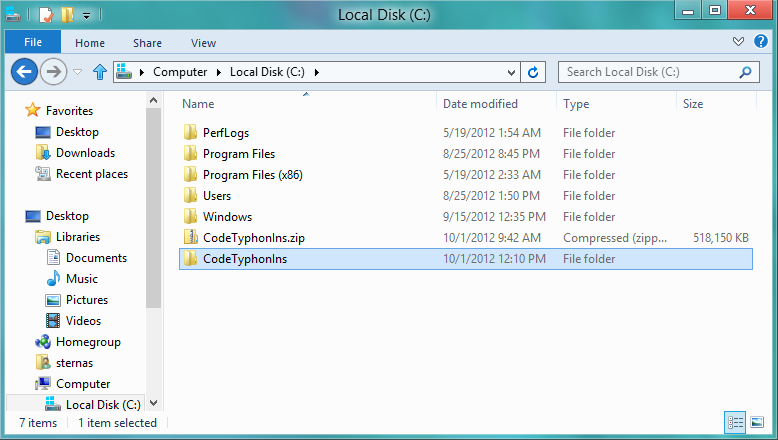
2. Step : Install
Go to new CodeTyphonIns directory and run install.bat "as Administrator"
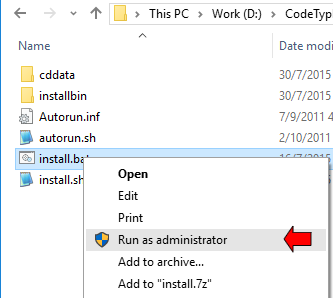
Give zero "0" to Install CodeTyphon Studio
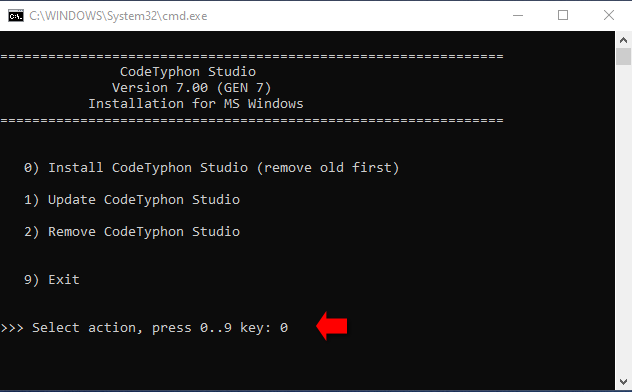
3. Step : Setup and Build
After install script CT automatic will start Setup script  .
.
Only for the first time of CodeTyphon installation in your Computer,
From "Setup Script" Select option (0) "Install System Libraries", to install
DirectX End-User Runtimes package.

WARNING: You must install DirectX End-User Runtimes package,
in order to compile CodeTyphon BigIDE, even if you do not plan to use DirectX components in your projects.
You can install the latest MS DirectX End-User Runtimes manual,
with web installer from here 
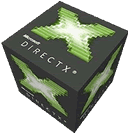
(2-15 minutes procedure)
From "Setup Script"  select option (8) "Remove and Build ALL" to Build Freepascal and Typhon IDE from source.
select option (8) "Remove and Build ALL" to Build Freepascal and Typhon IDE from source.
(10-30 minutes procedure)
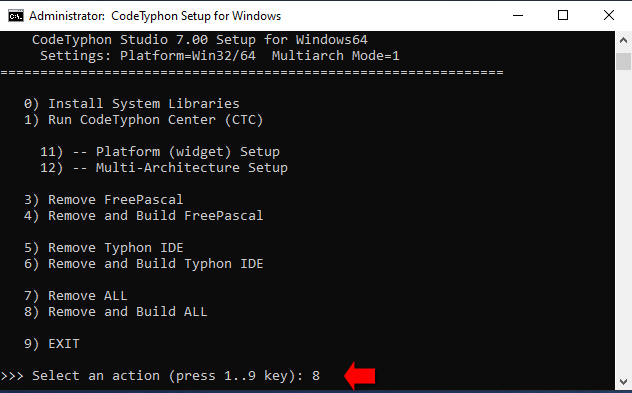
Note: After installation you can remove "CodeTyphonIns” folder

NOTE:
On all Windows 64Bits CodeTyphon has Multi-Architecture ability,
so you can run both 32bit and 64bit Typhon IDE.



