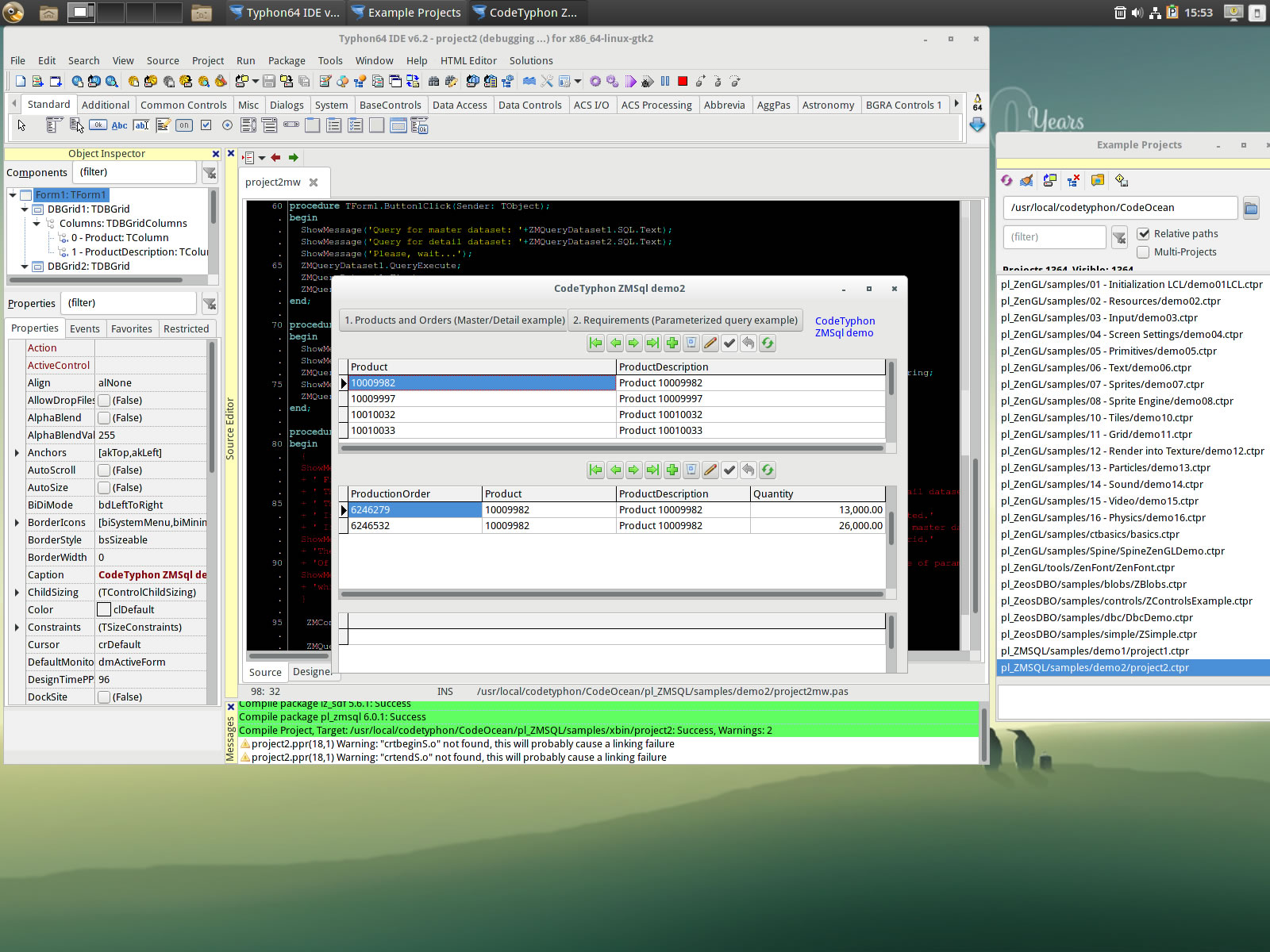CT on Calculate Linux 17.6
- Details
- Category: CodeTyphon Host OSes
- Published: Sunday, 02 July 2017 16:51
- Written by Sternas Stefanos
- Hits: 18821
We test Lab CodeTyphon 6.20 on Calculate Linux 17.6

Calculate Linux is a Gentoo-based family of three distinguished distributions.
Calculate Directory Server (CDS) is a solution that supports Windows and Linux clients via LDAP + SAMBA, providing proxy, mail and Jabbers servers with streamlined user management.
Calculate Linux Desktop (CLD) is a workstation and client distribution with KDE, MATE or Xfce desktop that includes a wizard to configure a connection to Calculate Directory Server.
Calculate Linux Scratch (CLS) is live CD with a build framework for creating a custom distribution.
More for Calculate OS here 
System: Middle level PC with 1 CPU (8-Cores) / 8 Gbyte RAM / 120 Gbytes Hard Disk / 1600x1200 pixels Monitor
OS : Calculate Linux 17.6 Desktop (CLD) 64 bits, with Cinnamon Desktop
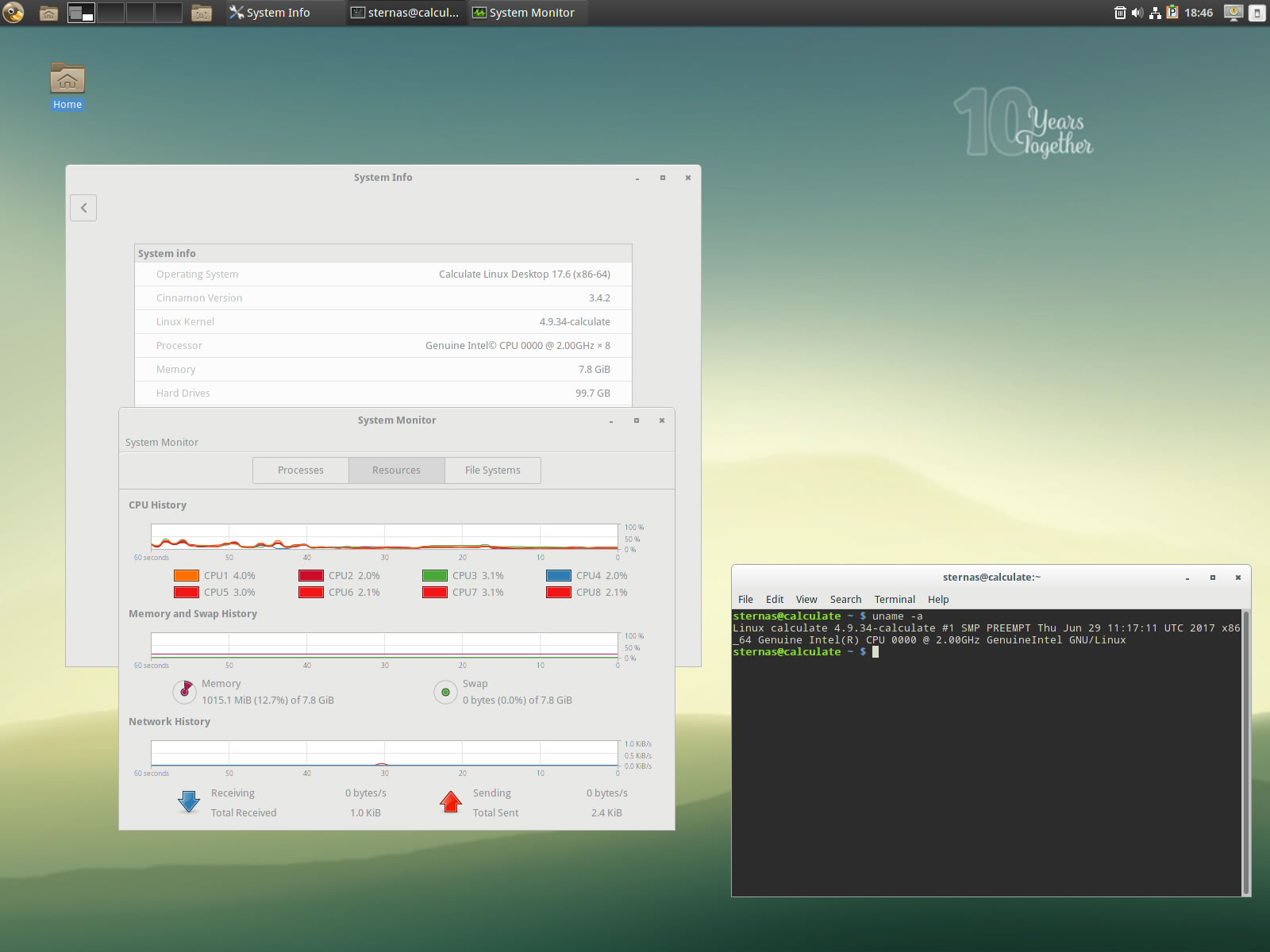
1. Preparation-Give "sudo" root privileges
Open a terminal and exec
sunano /etc/sudoers
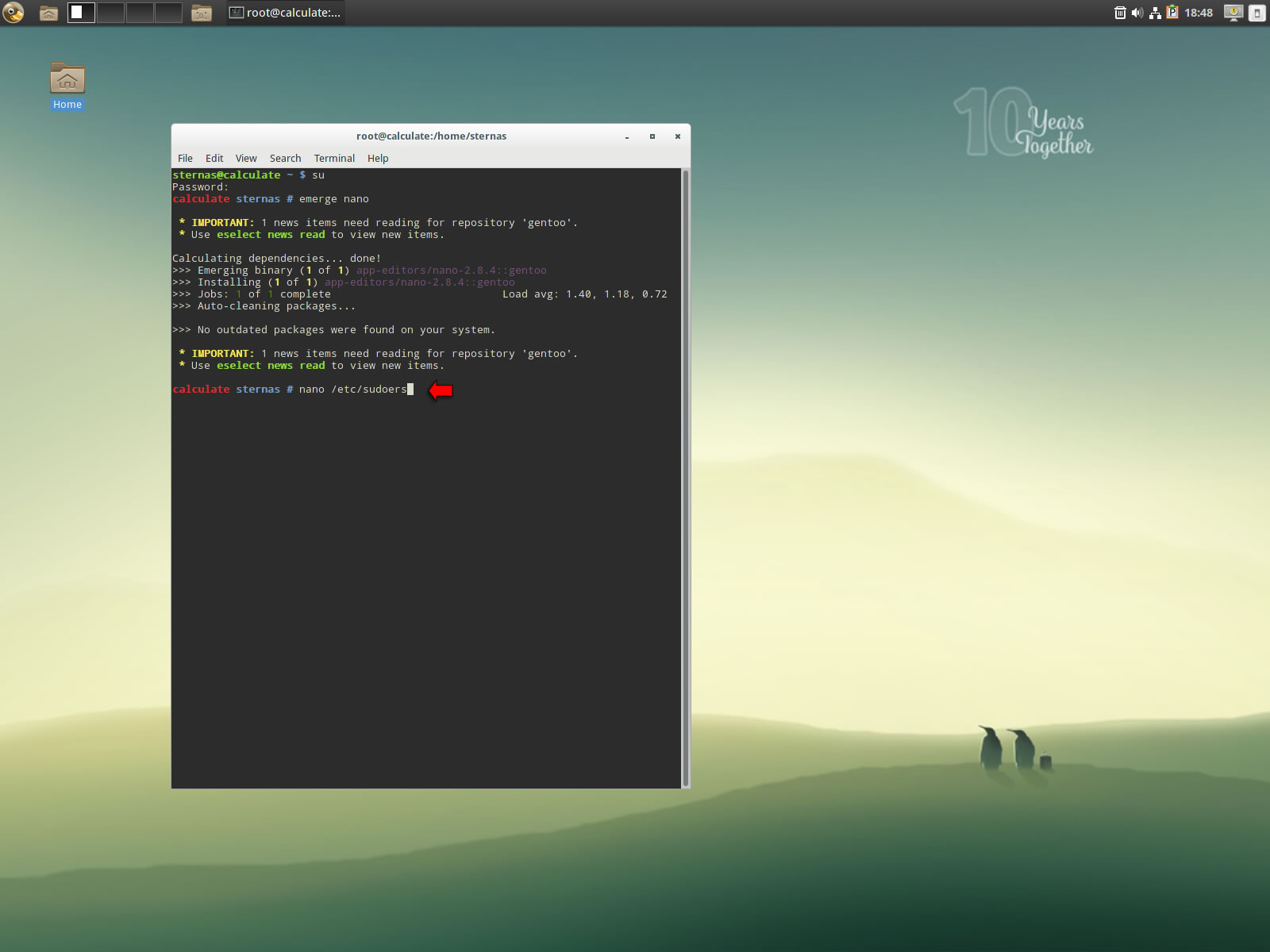
add at the end of /etc/sudoers the line
username ALL=(ALL) NOPASSWD: ALL
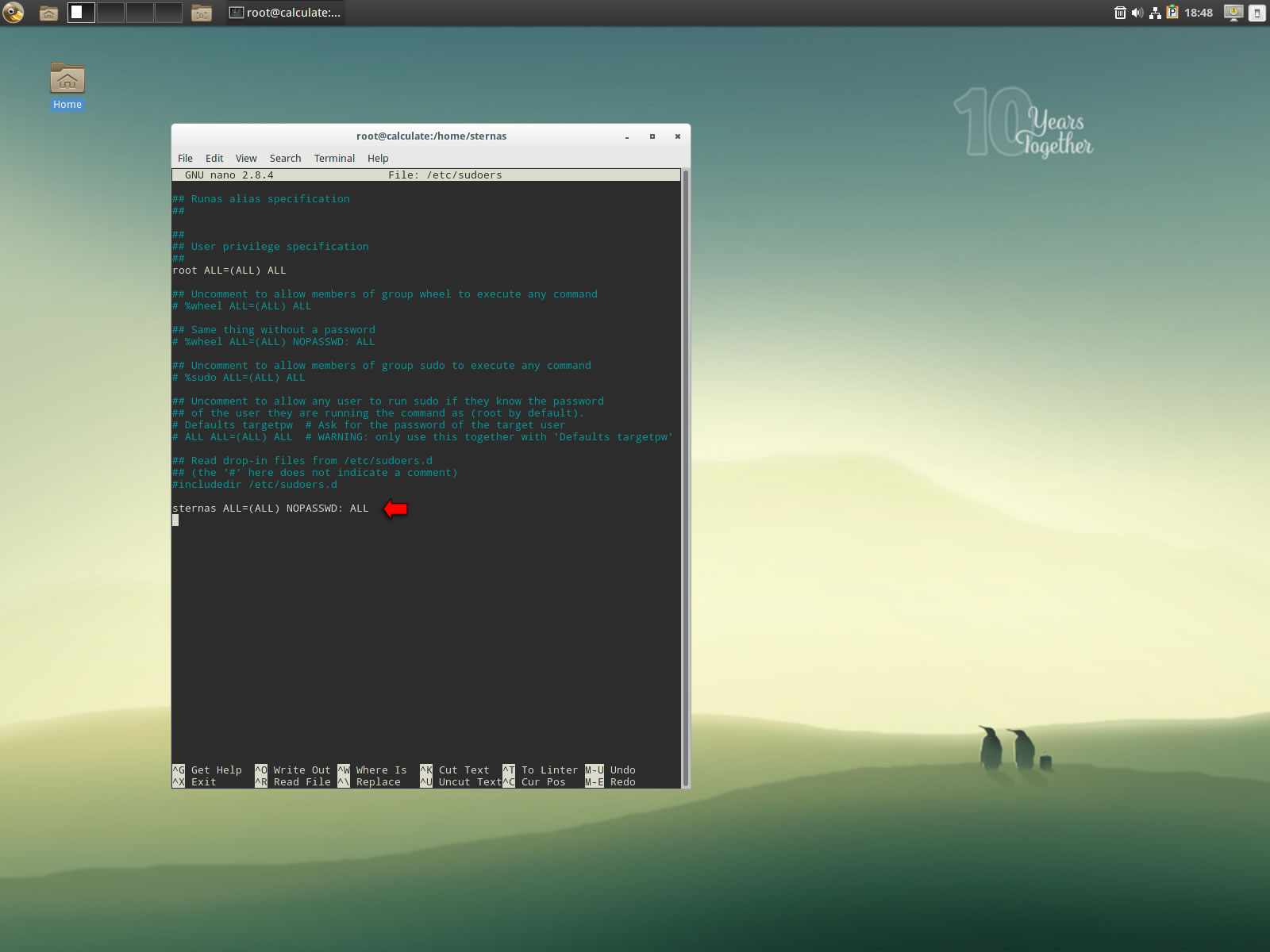
Ctl-X to exit and Y to save
2. Download-Unzip-Install
Download CodeTyphonIns.zip and unzip to your home directory
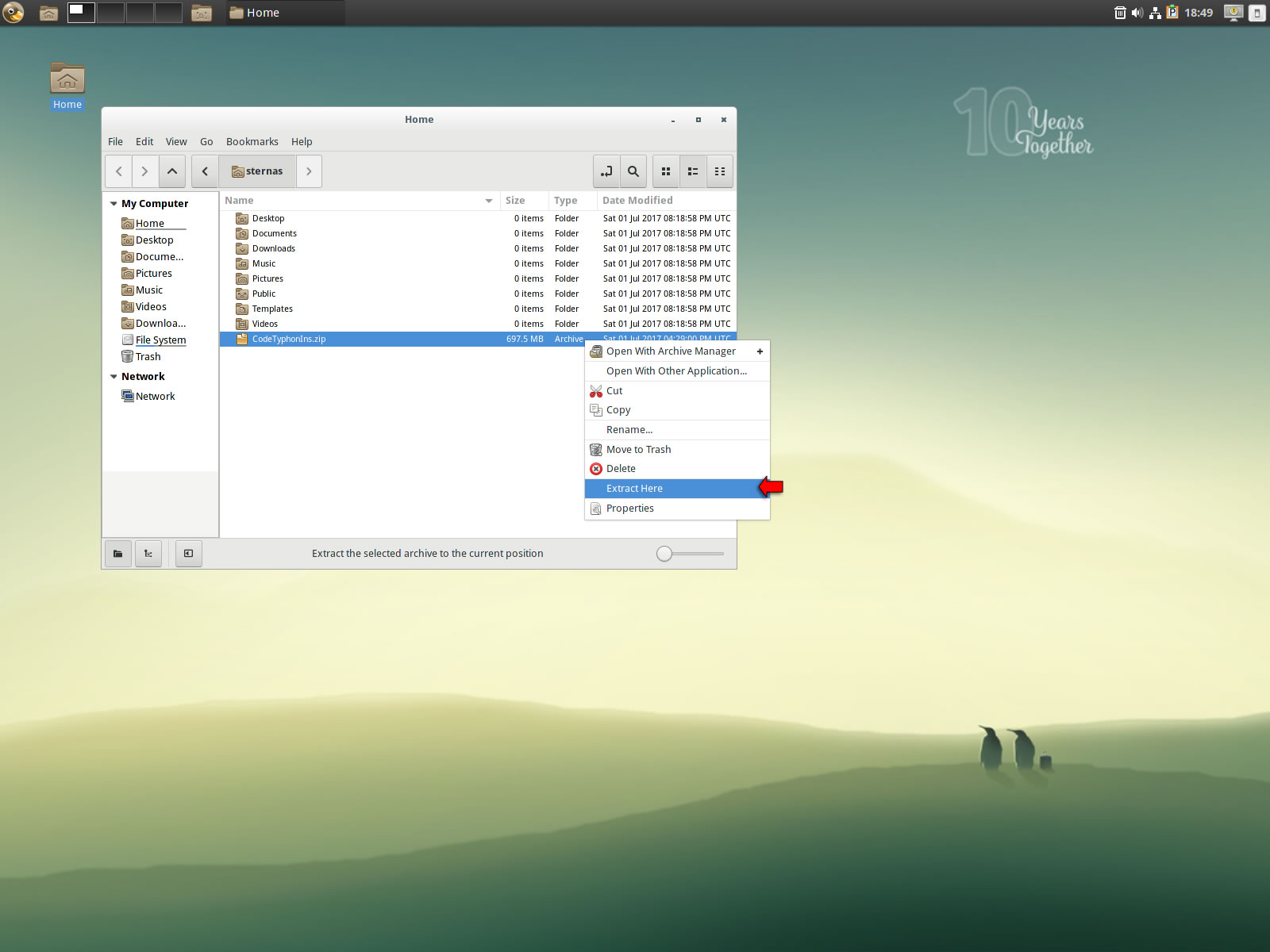
Open a terminal, and go to new CodeTyphonIns directory
cd CodeTyphonIns
Start CodeTyphon Installation with command
sh ./install.sh
Give zero "0" to Install CodeTyphon
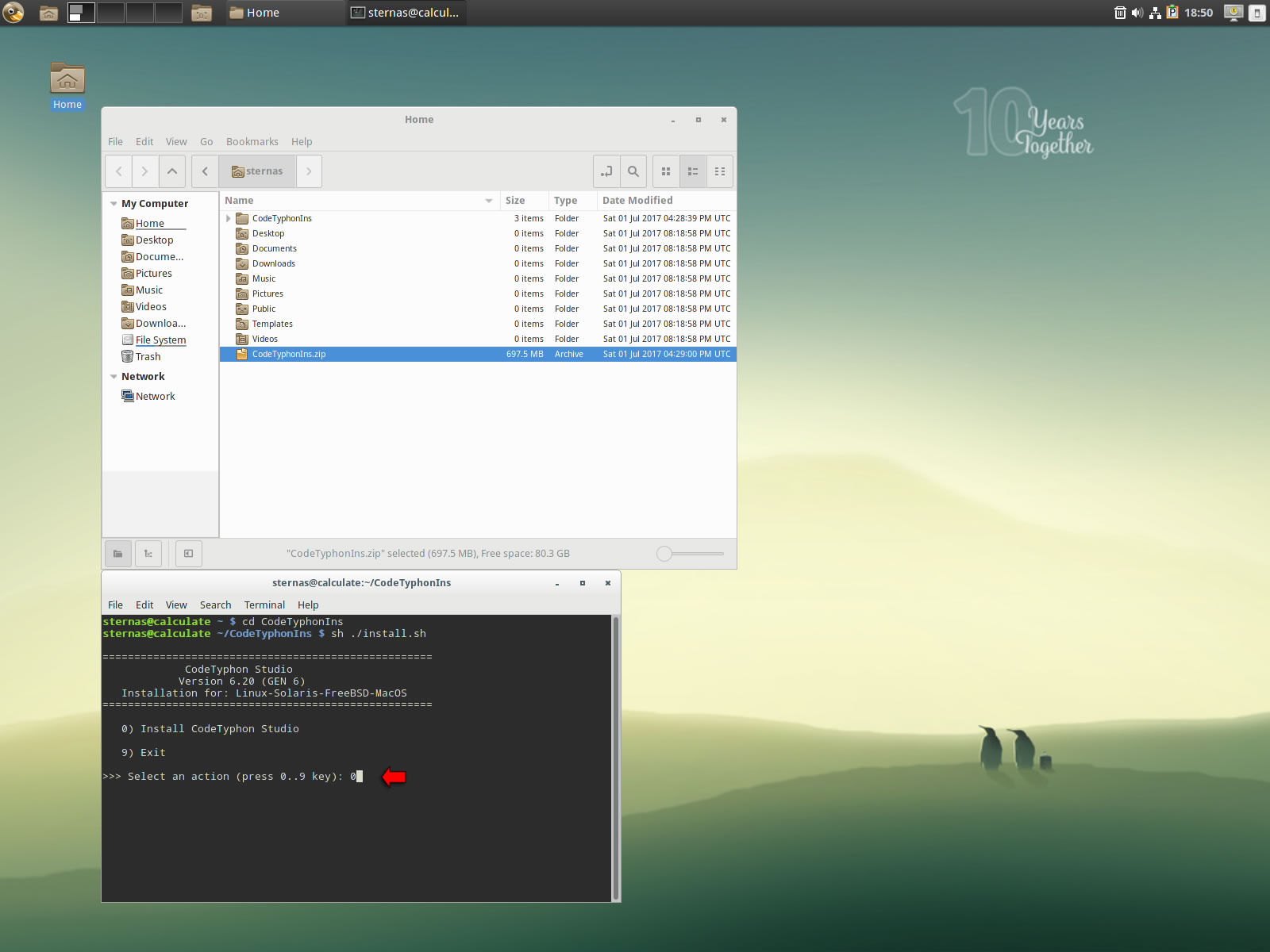
3. Setup and Build
After CT install you can start CTCenter or to continue with the open terminal.
We don't change default CodeTyphon GTK2 Platform.
It's the first installation of CodeTyphon on this PC, so we install "system libraries".
Select "0" to install "system libraries".
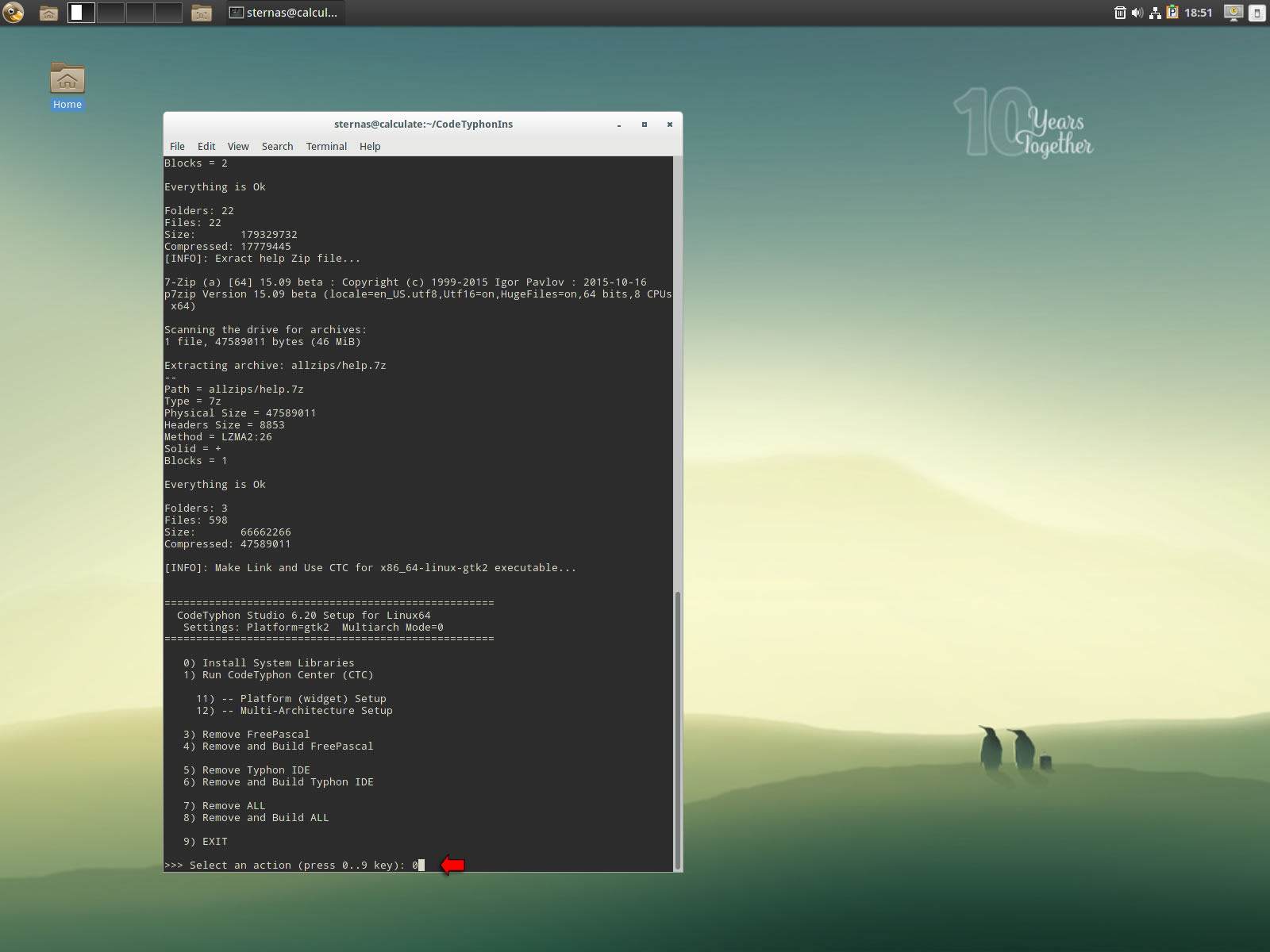
Select "8" to build all...
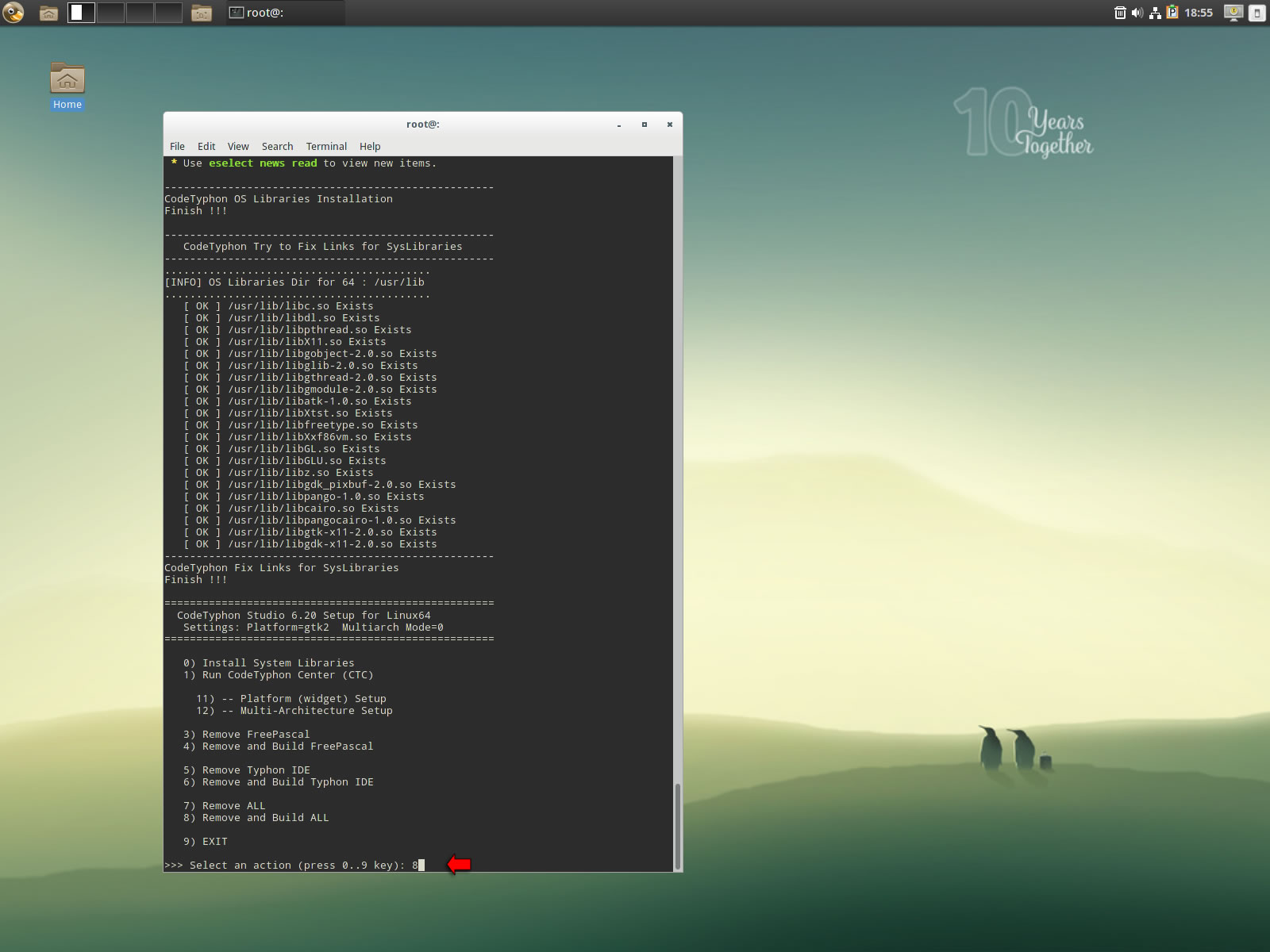
4. Finally
CTCenter and Typhon64
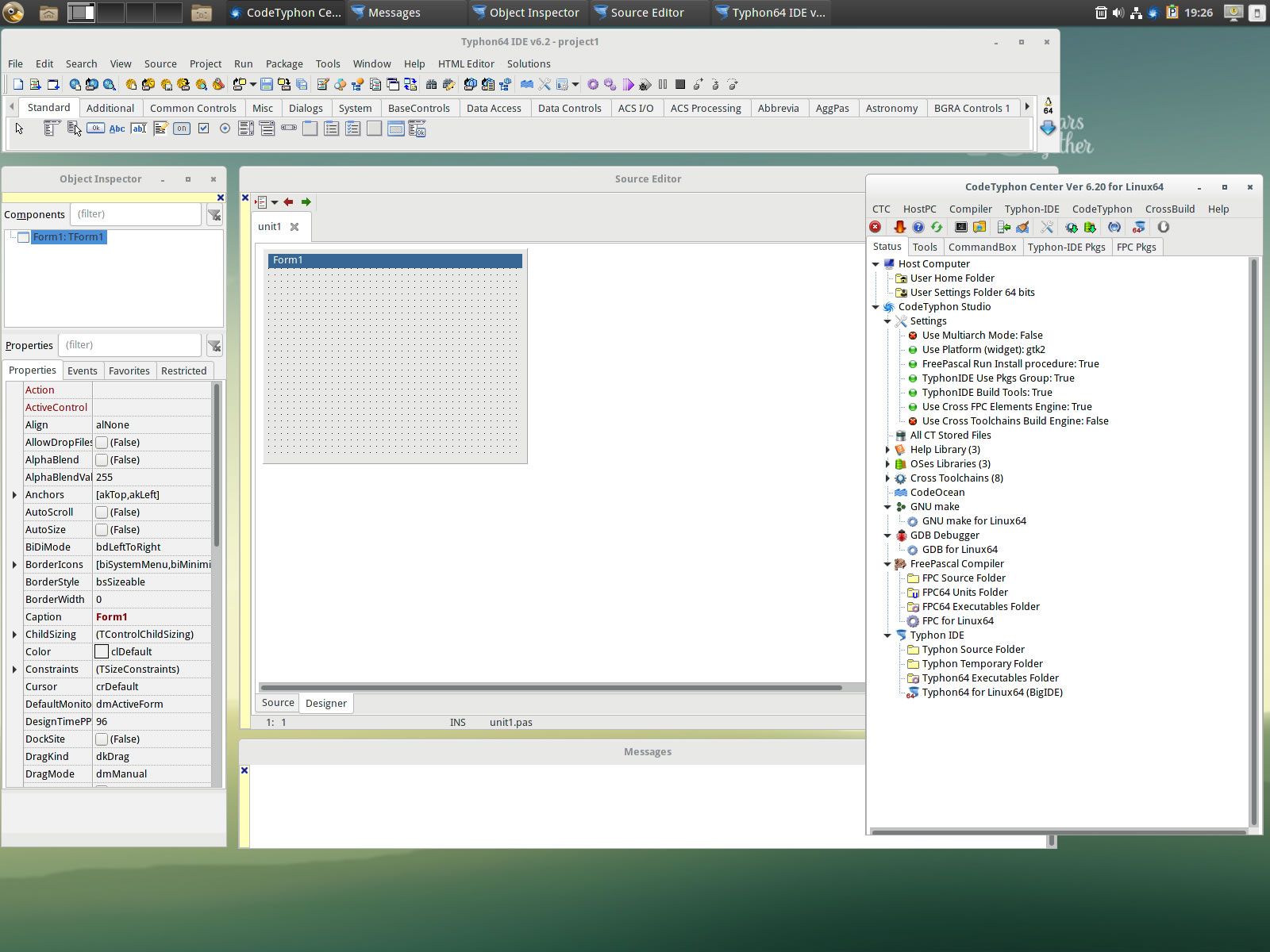
5. Libraries tests
Screens from some Libraries tests...
fpGUI
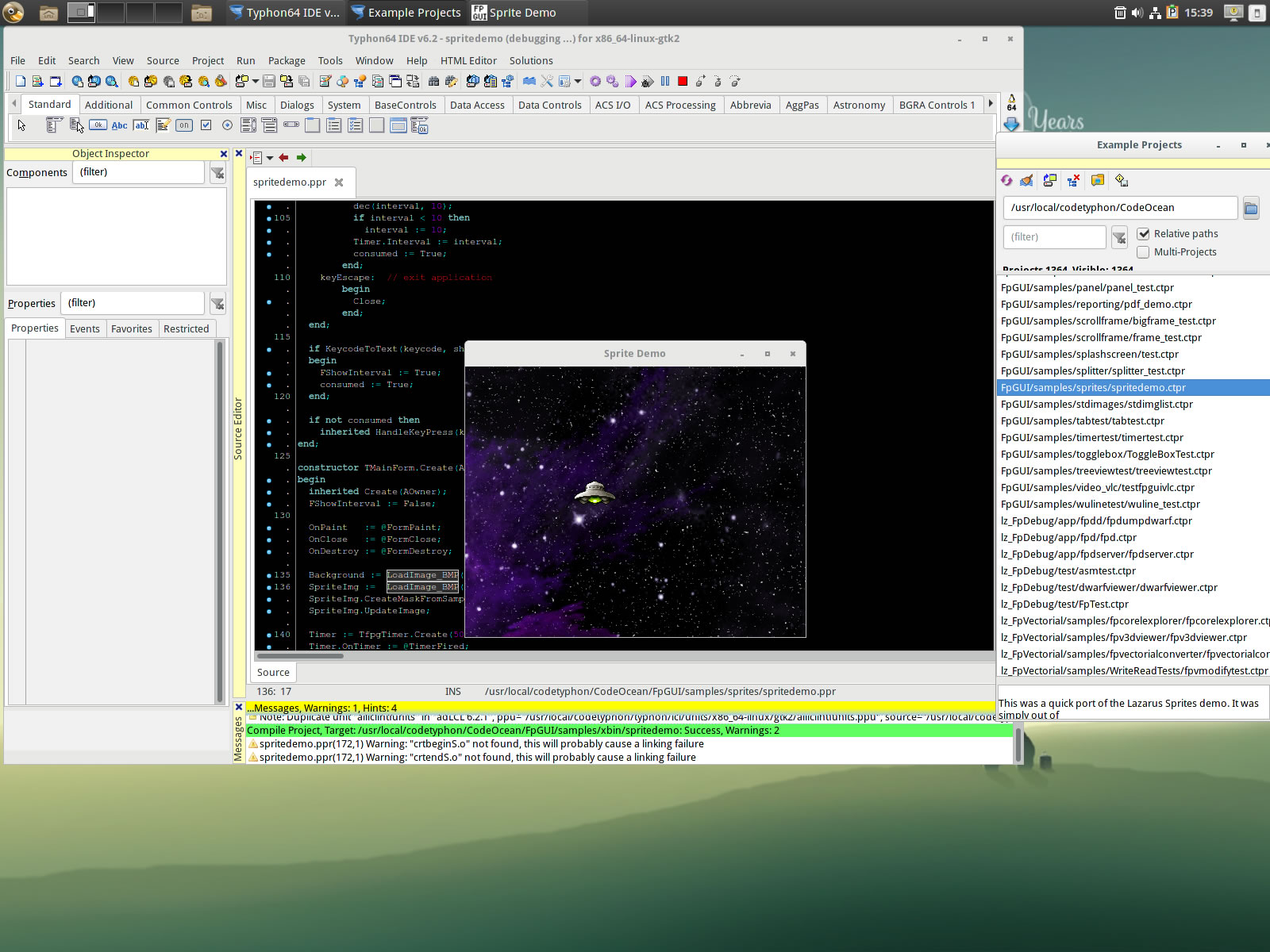
lz_Report
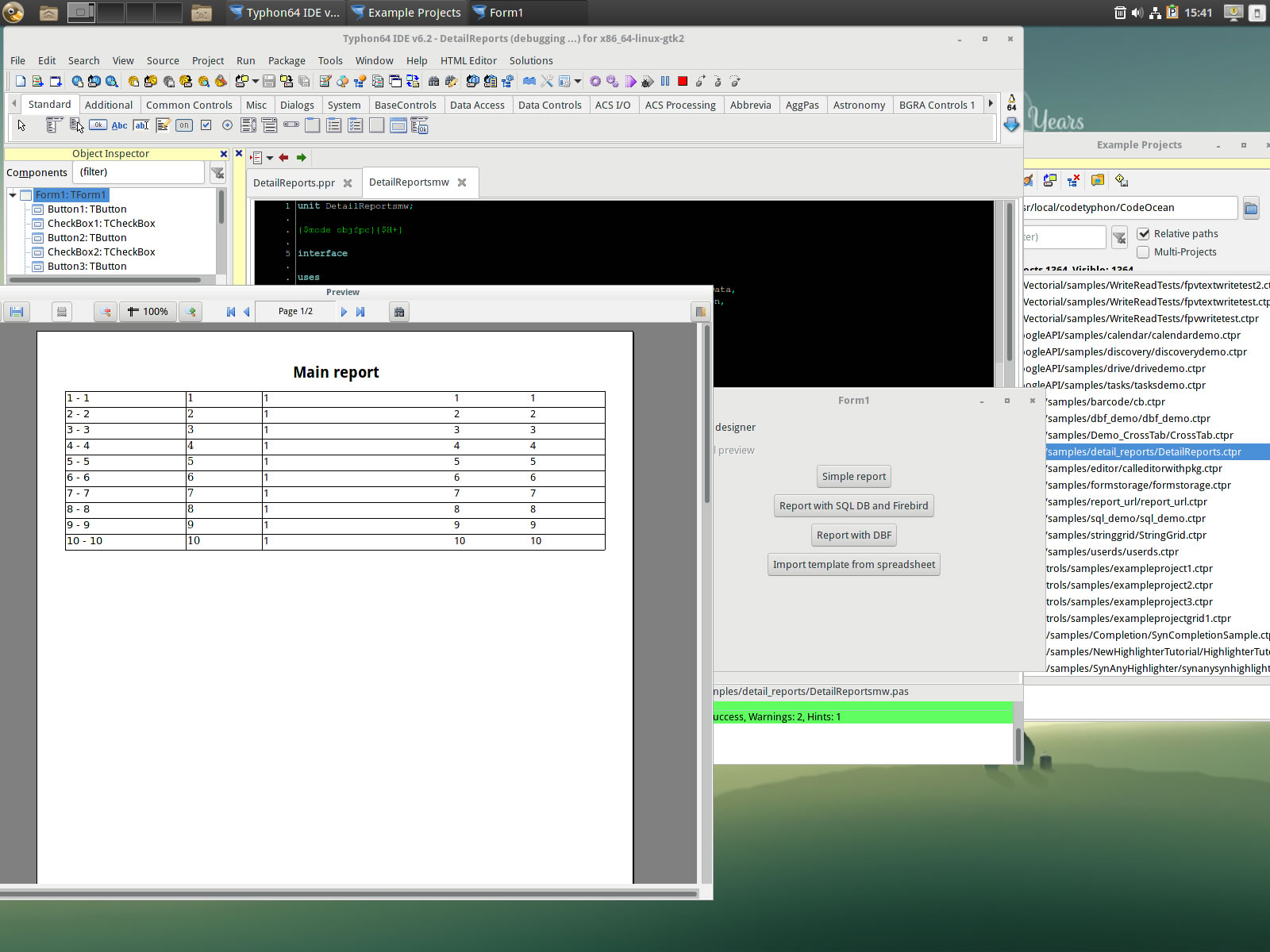
lz_taChart
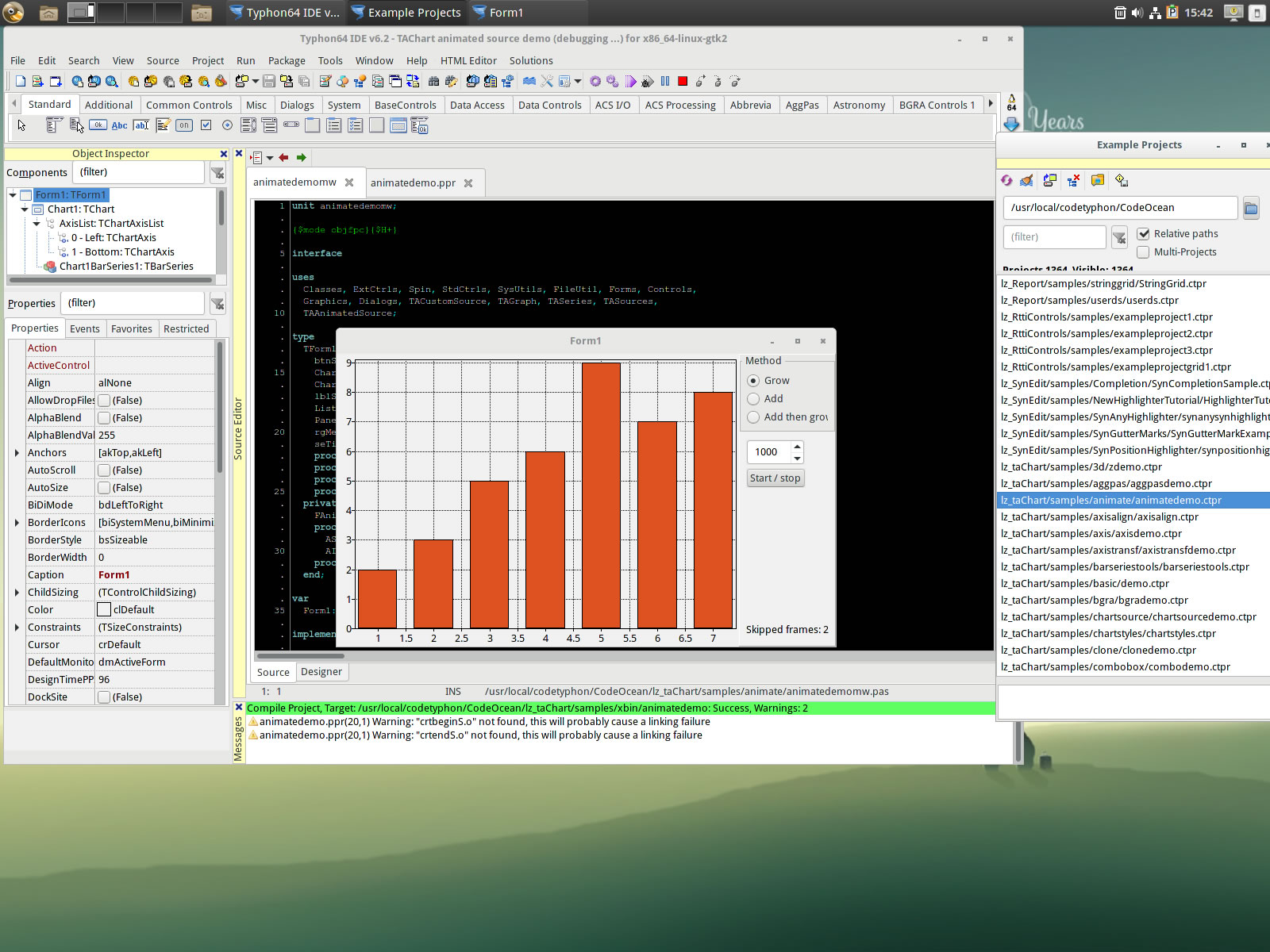
pl_AGGPas
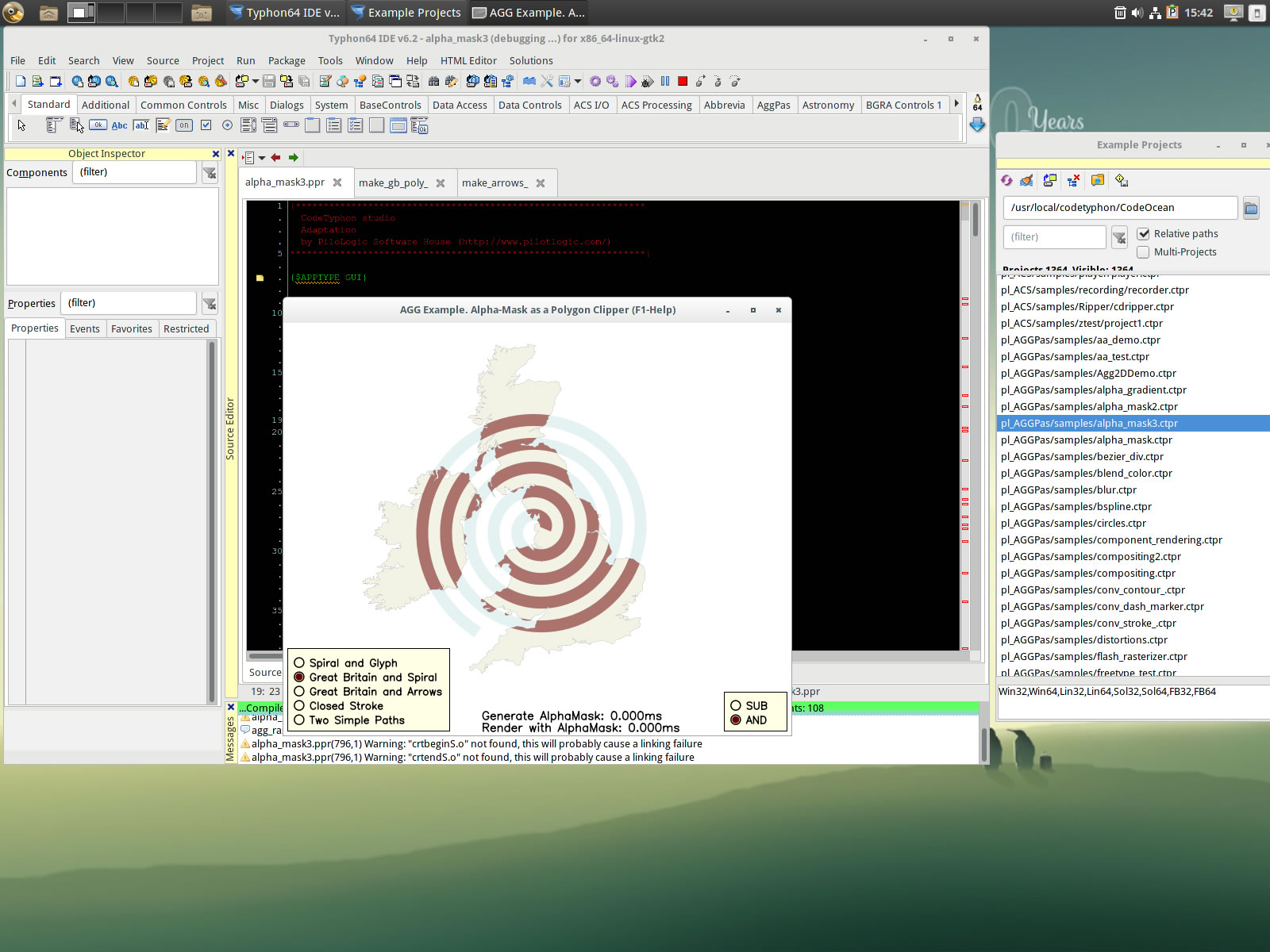
pl_AsphyreSphinx
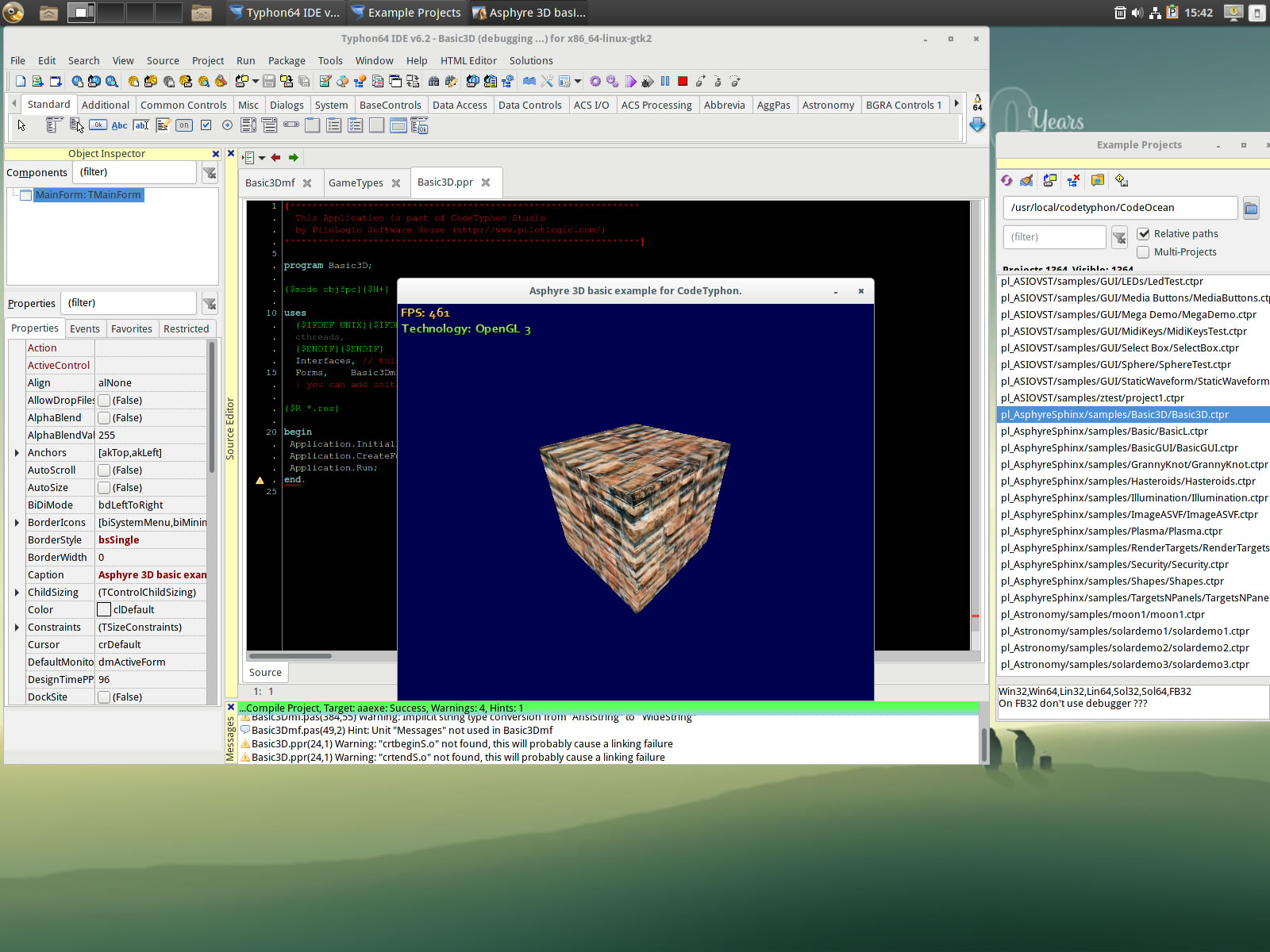
pl_BGRAbitmap
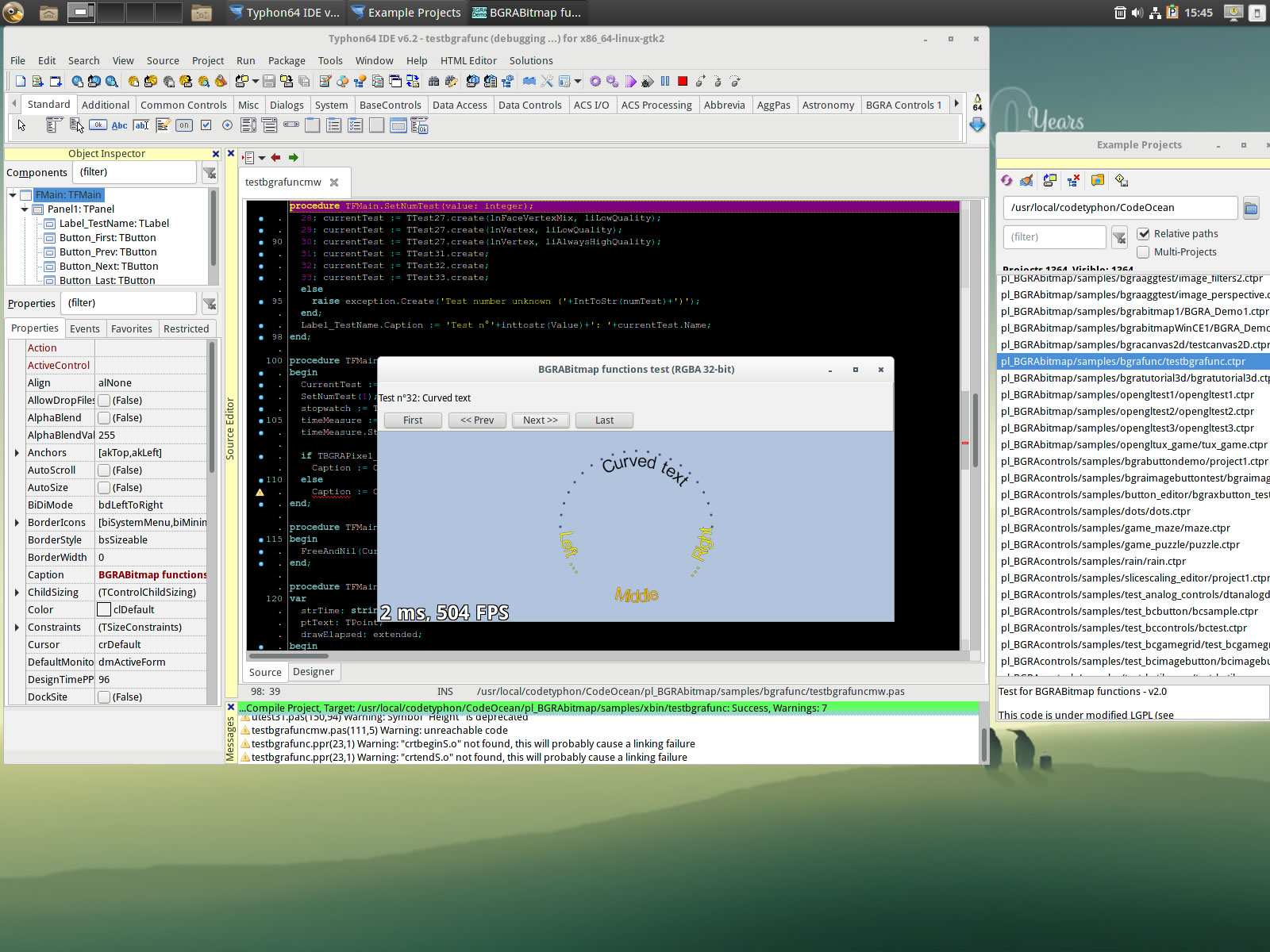
pl_GaiaGIS
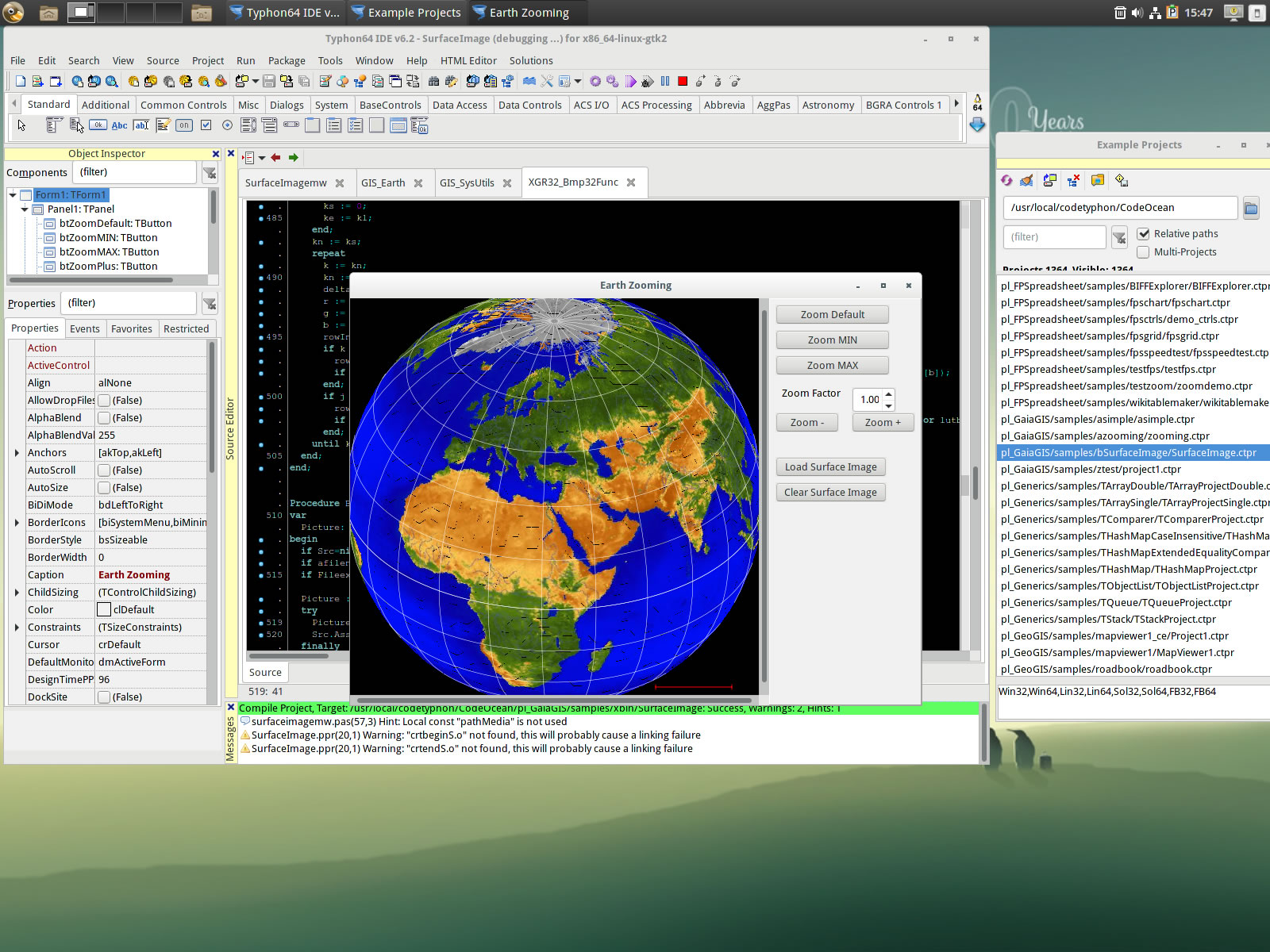
pl_GLScene
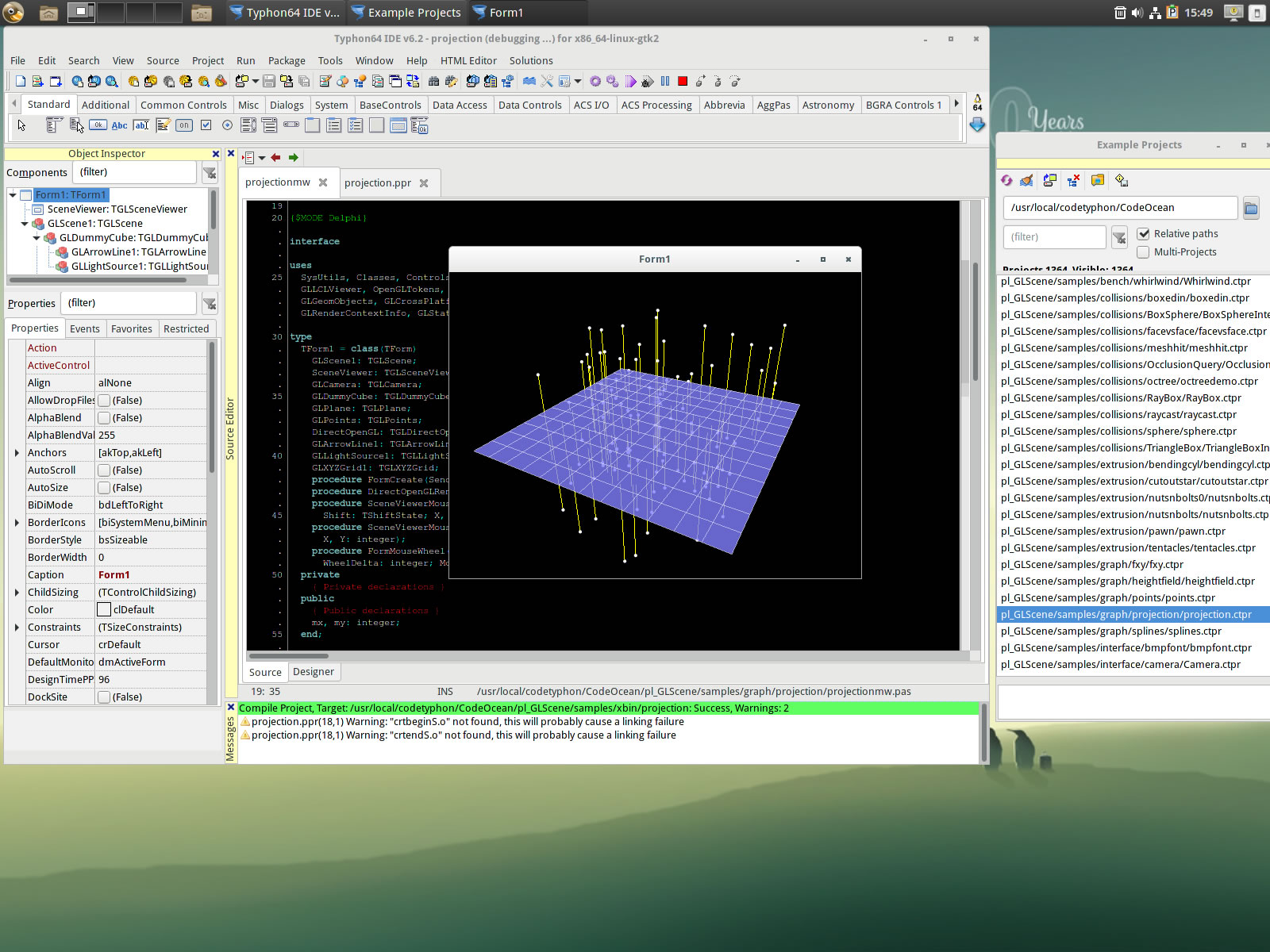
pl_ORCA
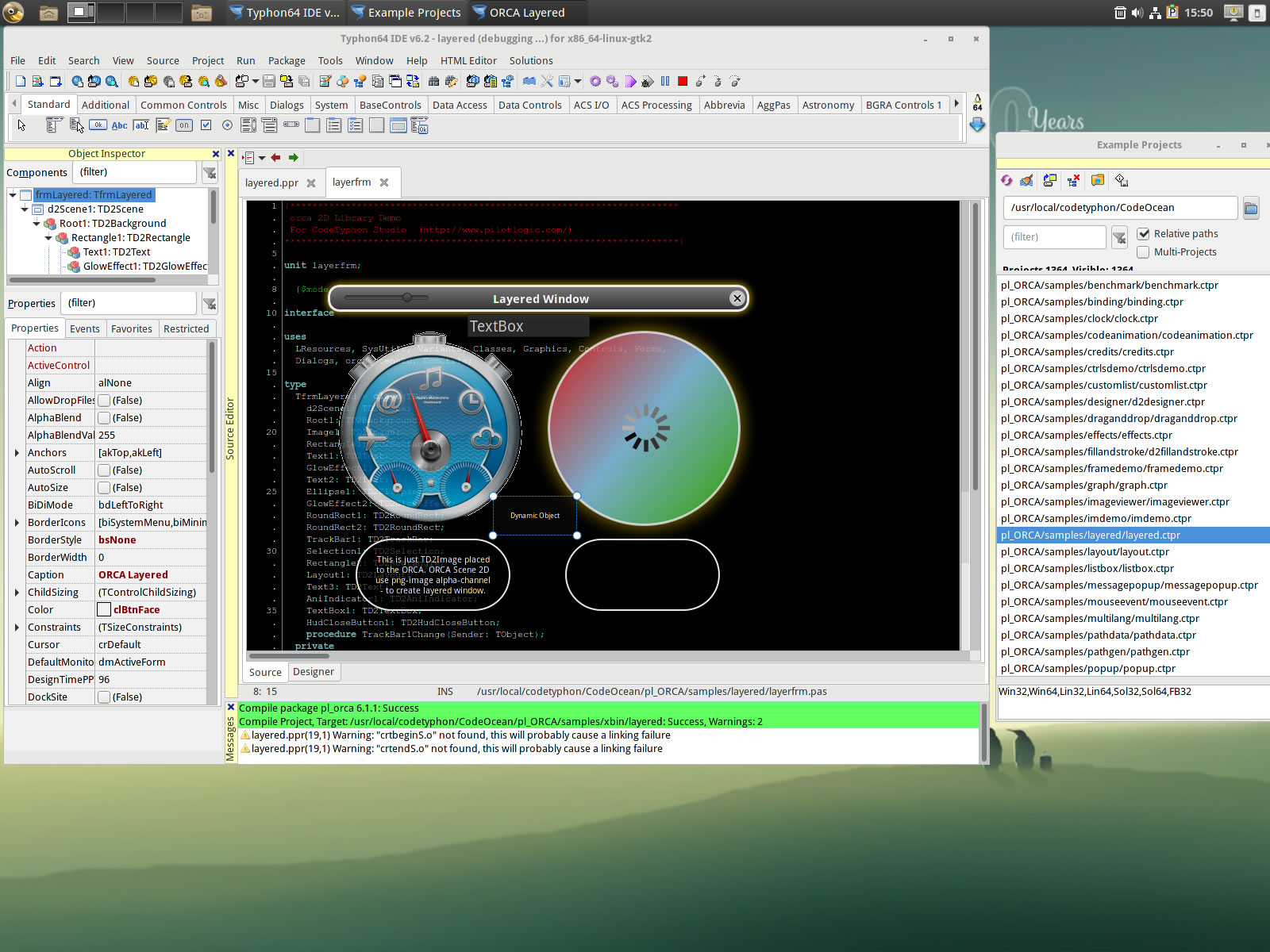
pl_VirtualTrees
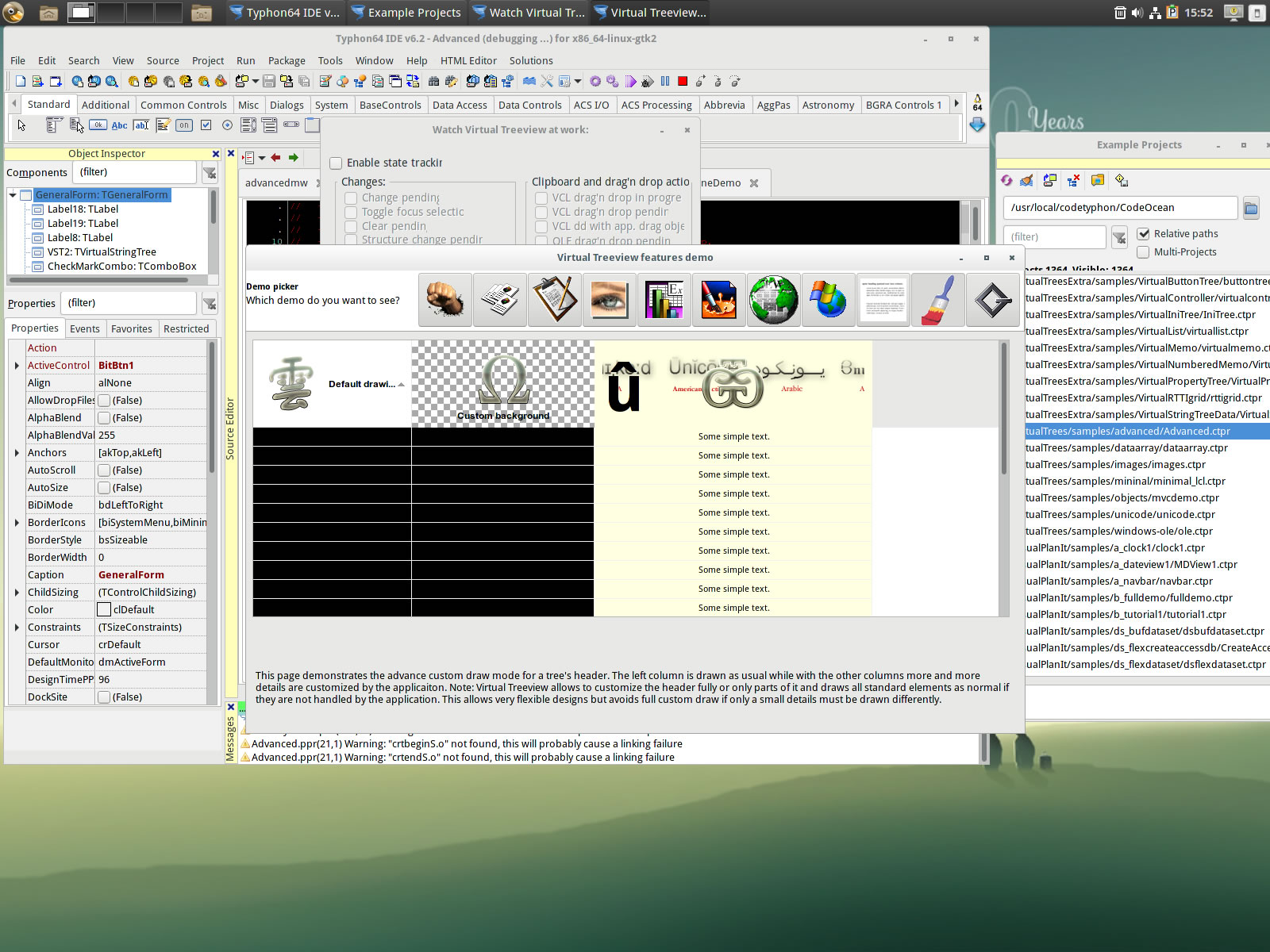
pl_VampyreImaging
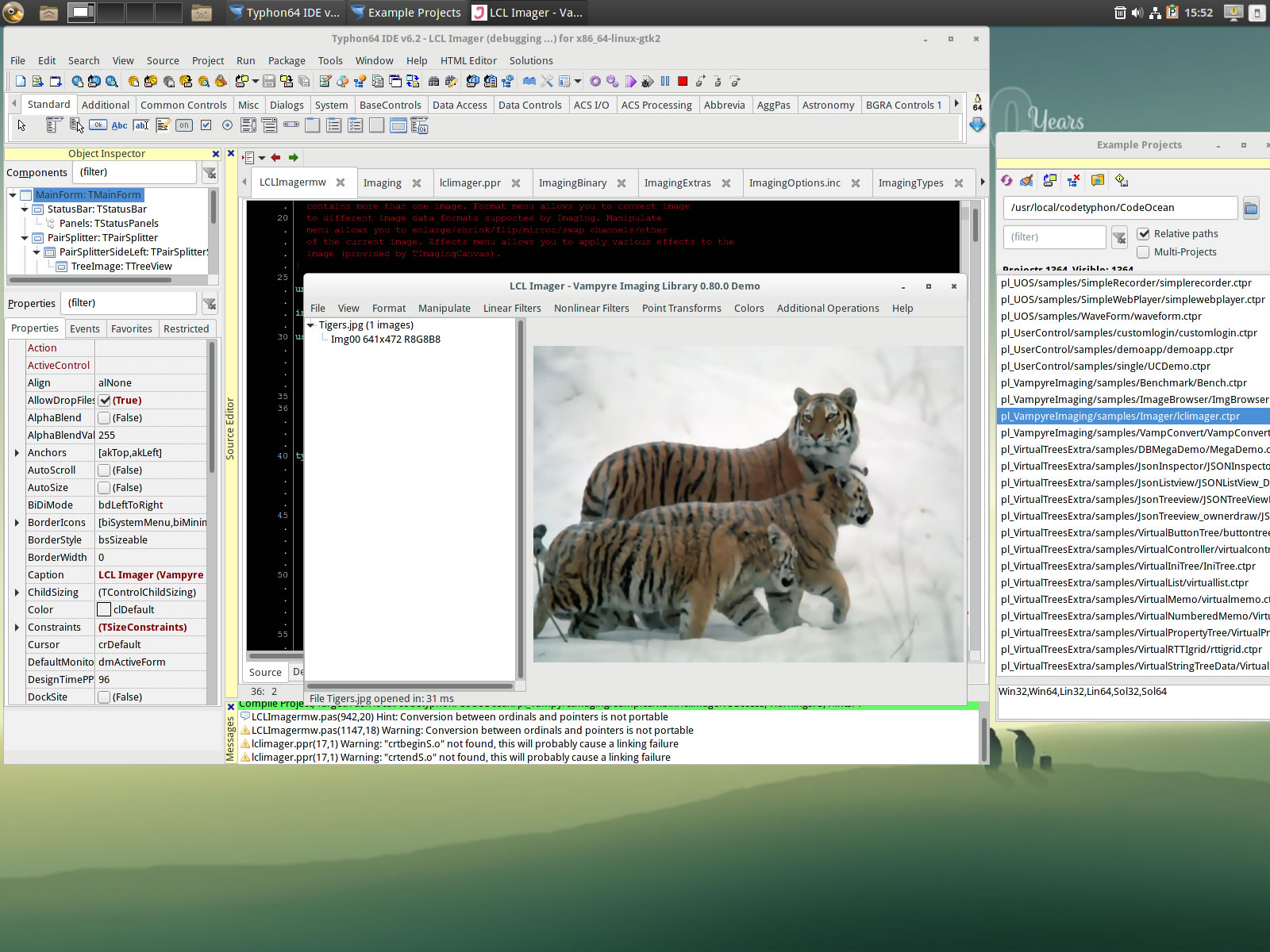
pl_ZMSQL