MultiArch on Linux
- Details
- Category: MultiArch
- Published: Wednesday, 07 May 2014 17:47
- Written by Sternas Stefanos
- Hits: 49368

The MultiArch on 64 bits OSes with Linux Kernel is very complex story...
1. RedHat Family
(Fedora, SUSE, CentOS, OracleLinux, Korona, etc)
All executables stored in usr/bin directory
32bits libraries stored in /usr/lib
64bits libraries stored in /usr/lib64
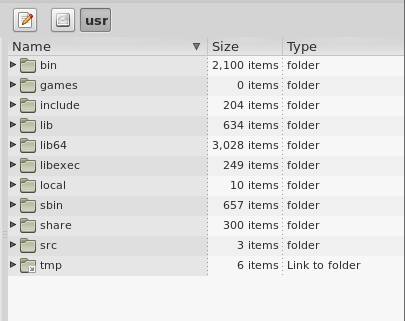
For automatic packages installation for both architecutes i686 and x86_64 (accordiing to yum manual) in your 64-bit system
add as root to
/etc/yum.conf the line:
multilib_policy=all and run the command as root
yum update
You can install a 32-bit package in your 64-bit system
by adding the ".i686" as suffix for the package.
sudo yum install cairo-devel.i686
sudo yum install pango-devel.i686
On SUSE Linux : You can install a 32-bit package in your 64-bit system
by adding the "-32bit" as suffix for the package.
sudo zypper install cairo-devel-32bit
sudo zypper install pango-devel-32bit
CodeTyphon Studio support MultiArch on:
- Fedora Linux
 for GTK2, QT4 and QT5 Platforms
for GTK2, QT4 and QT5 Platforms - OpenSuse Linux
 for GTK2, QT4 and QT5 Platforms
for GTK2, QT4 and QT5 Platforms - CentOS 7
 for GTK2 Platform
for GTK2 Platform
2. Debian Family
(Debian, Ubuntu, Mint, Kali, WattOS, etc)
All executables stored in usr/bin directory
32bits libraries stored in /usr/lib/i386-linux-gnu or in /usr/lib32
64bits libraries stored in /usr/lib/x86_64-linux-gnu
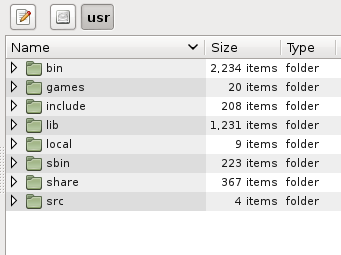
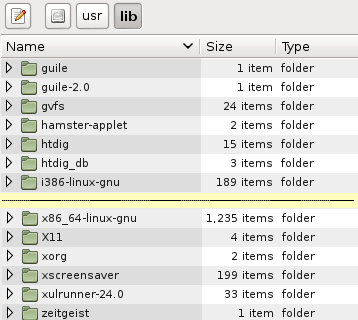
You can install a 32-bit package in your 64-bit system
by adding the ":i386" as suffix for the package.
The command:
sudo apt-get install cairo-devel:i386
will install 32 and 64 bits libraries on a 64-bit system.
CodeTyphon Studio support MultiArch on:
- Debian Linux
 for GTK2, QT4 and QT5 Platforms
for GTK2, QT4 and QT5 Platforms - Ubuntu Linux
 for GTK2, QT4 and QT5 Platforms
for GTK2, QT4 and QT5 Platforms - LinuxMint
 for GTK2, QT4 and QT5 Platforms
for GTK2, QT4 and QT5 Platforms
3. Mandriva Family
(Mandriva, Mageia, OpenMandriva, Rosa, etc)
All executables stored in usr/bin directory
32bits libraries stored in /usr/lib
64bits libraries stored in /usr/lib64
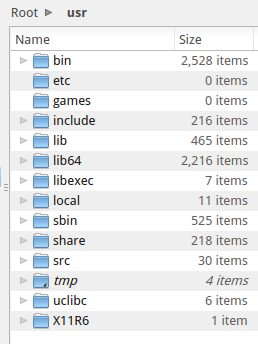
This Linux family has automatic packages installation for both architecutes i586 and x86_64 on a 64-bit system.
The command:
sudo urpmi --auto -a libxtst
will install 32 and 64 bits libraries on a 64-bit system.
CodeTyphon Studio support MultiArch on:
4. Archlinux Family
(Archlinux, Manjaro, Chakra, KaOS, Antergos, etc)
All executables stored in usr/bin directory
32bits libraries stored in /usr/lib32
64bits libraries stored in /usr/lib64
/usr/lib64 is a simple link to /usr/lib directory on 64 bits system
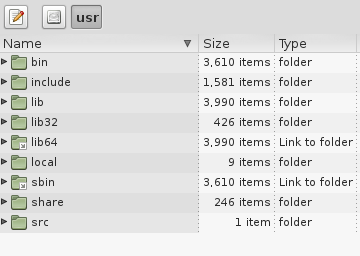
You can install a 32-bit package in your 64-bit system
by adding the "lib32-" as suffix for the package.
sudo pacman -S lib32-cairo
CodeTyphon Studio MultiArch on this family is under exploration...
5. Gentoo Family
(Gentoo, Sabayon, Calculate, etc)
All executables stored in usr/bin directory
32bits libraries stored in /usr/lib32
64bits libraries stored in /usr/lib
/usr/lib is a simple link to /usr/lib64 directory on 64 bits system
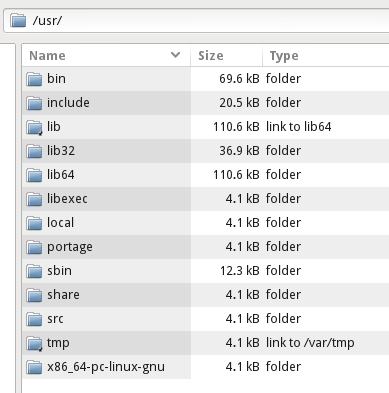
CodeTyphon Studio MultiArch on this family is under exploration...
6. Slackware Family
(Slackware, VectorLinux, Slackel, Salix, etc)
All executables stored in usr/bin directory
32bits libraries stored in /usr/lib
64bits libraries stored in /usr/lib64
CodeTyphon Studio MultiArch on this family is under exploration...

