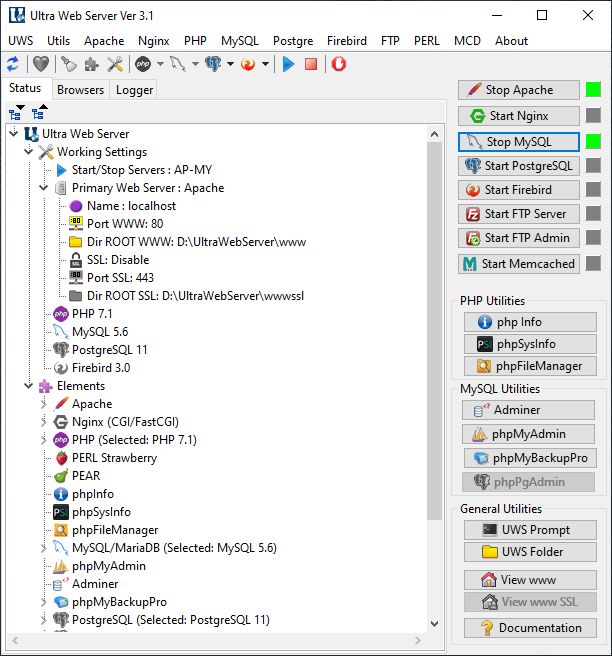UWS Start Guide
- Details
- Category: Ultra Web Server
- Published: Tuesday, 07 May 2019 03:56
- Written by Administrator
- Hits: 12631
The Ultra Web Server’s default configuration is set to allow only local access;
users on your network or the Internet cannot access your server.
This allows you to develop and view your website locally in a secure environment.
This guide shows you how to install and run the servers as standard programs.
When run as standard programs, nothing is installed to the Windows registry.
The servers are therefore fully portable.
1. UWS Main Application
Go to UWS folder and start UltraWebServer.exe .
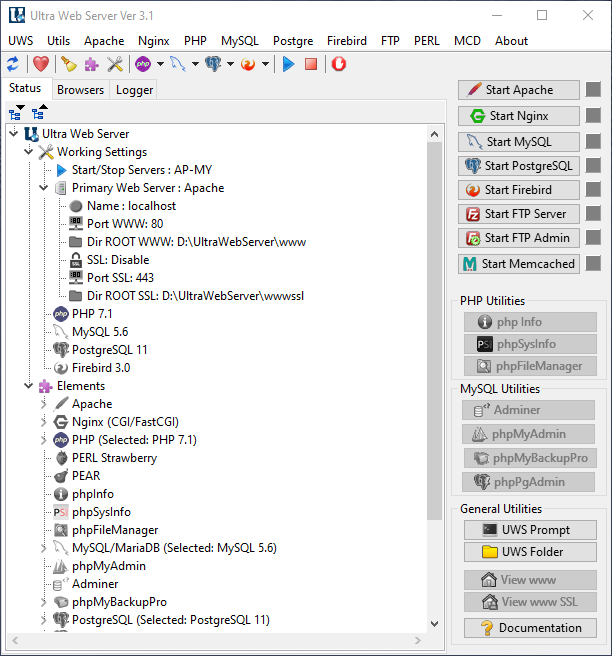
 Update UWS Status Page
Update UWS Status Page
 Set Default UWS Options/Settings
Set Default UWS Options/Settings
 Clean UWS Directories and Log files
Clean UWS Directories and Log files
 Open UWS Settings form
Open UWS Settings form
 Open PHP Select version form or select PHP version from drop-down list
Open PHP Select version form or select PHP version from drop-down list
 Open MySQL/MariaDB Select version form or select MySQL/MariaDB version from drop-down list
Open MySQL/MariaDB Select version form or select MySQL/MariaDB version from drop-down list
 Open PostgreSQL Select version form or select PostgreSQL version from drop-down list
Open PostgreSQL Select version form or select PostgreSQL version from drop-down list
 Open Firebird Select version form or select Firebird version from drop-down list
Open Firebird Select version form or select Firebird version from drop-down list
 Start Servers that user select from UWS Settings form
Start Servers that user select from UWS Settings form
 Stop Servers that user select from UWS Settings form
Stop Servers that user select from UWS Settings form
 Stop ALL Servers
Stop ALL Servers
NOTE: UWS zip installation file has only MySQL 5.7 and PHP 8.1 by default.
If you want to install more Elements use UWS Elements Manager form.
2. Start/Stop Servers
To run Apache and PHP servers just hit "Start Apache" button
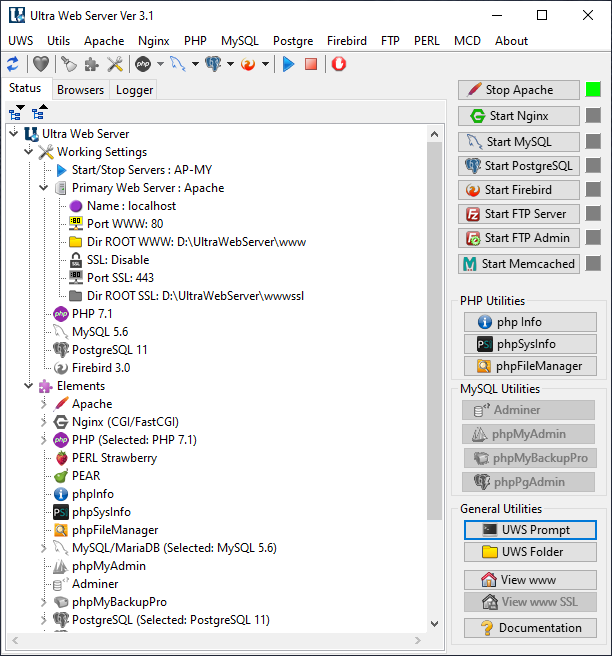
To run selected MySQL/MariaDB Database server just hit "Start MySQL/MariaDB" button