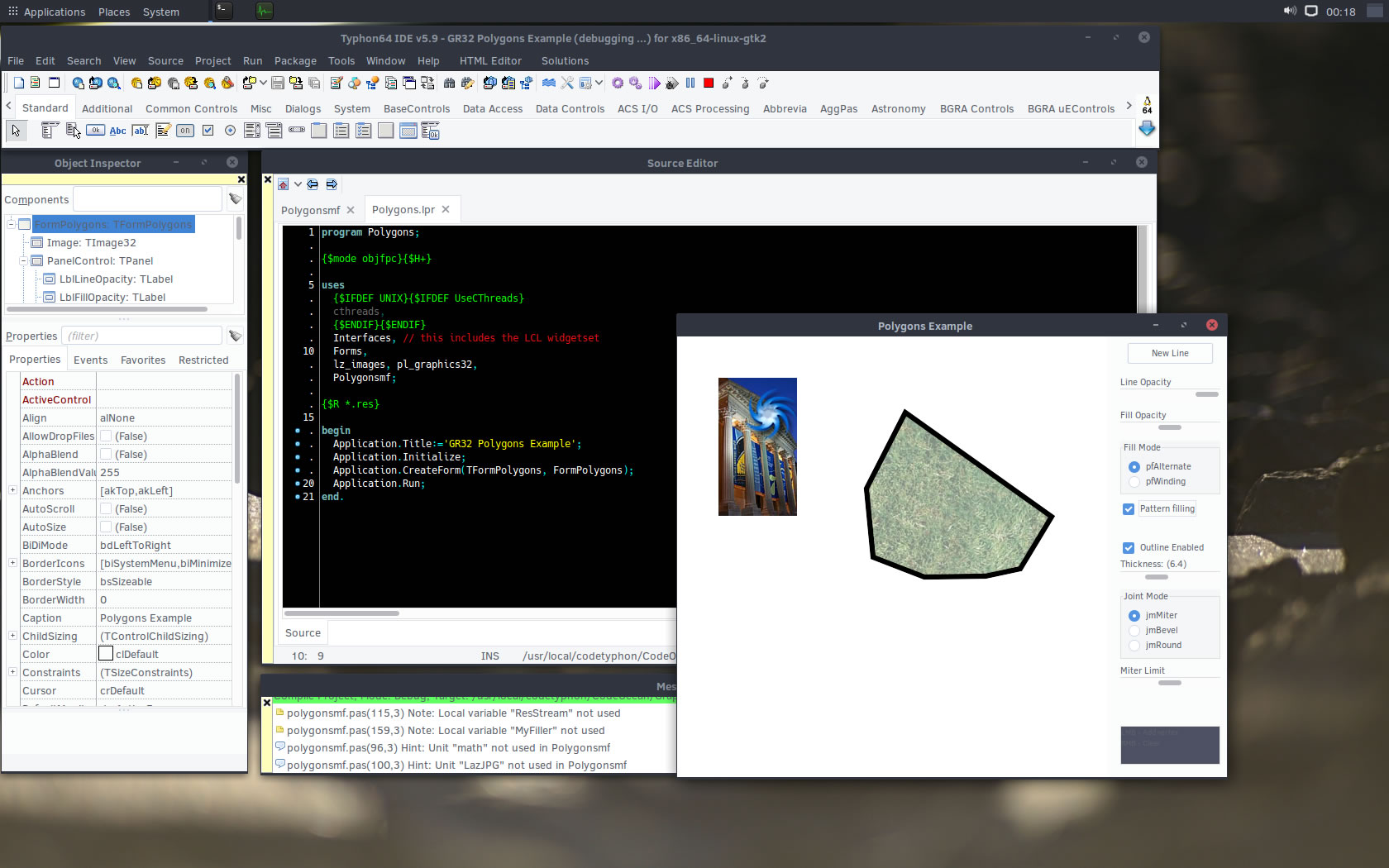CT on Solus 1.2.1 MATE
- Details
- Category: CodeTyphon Host OSes
- Published: Thursday, 20 October 2016 21:17
- Written by Sternas Stefanos
- Hits: 16973
We test Lab CodeTyphon 5.90 on Solus 1.2.1 MATE

Solus OS is a Linux distribution built from scratch. It uses a forked version of the PiSi package manager, maintained as "eopkg" within Solus, and a custom desktop environment called "Budgie", developed in-house. The Budgie desktop, which can be set to emulate the look and feel of the GNOME 2 desktop, is tightly integrated with the GNOME stack. The distribution is available for 64-bit computers only.
More for Solus OS here 
System: Entry level PC with 1 CPU (4-Cores) / 8 Gbyte RAM / 120 Gbytes Hard Disk / 1680x1050 pixels Monitor
OS : Solus 1.2.1 MATE 64 bits
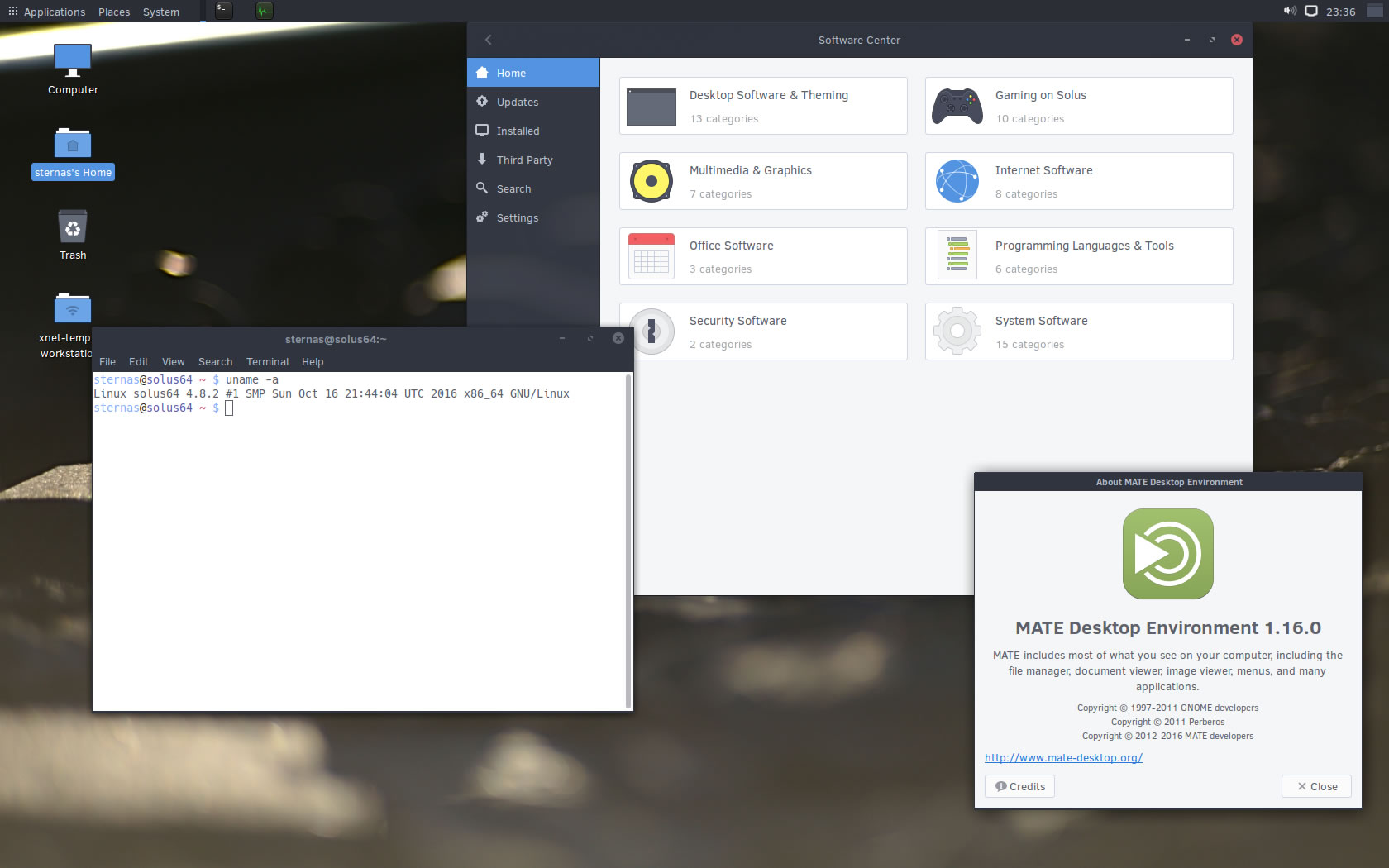
1. Preparation-Give "sudo" root privileges
Open a terminal and exec
sudo nano /etc/sudoers
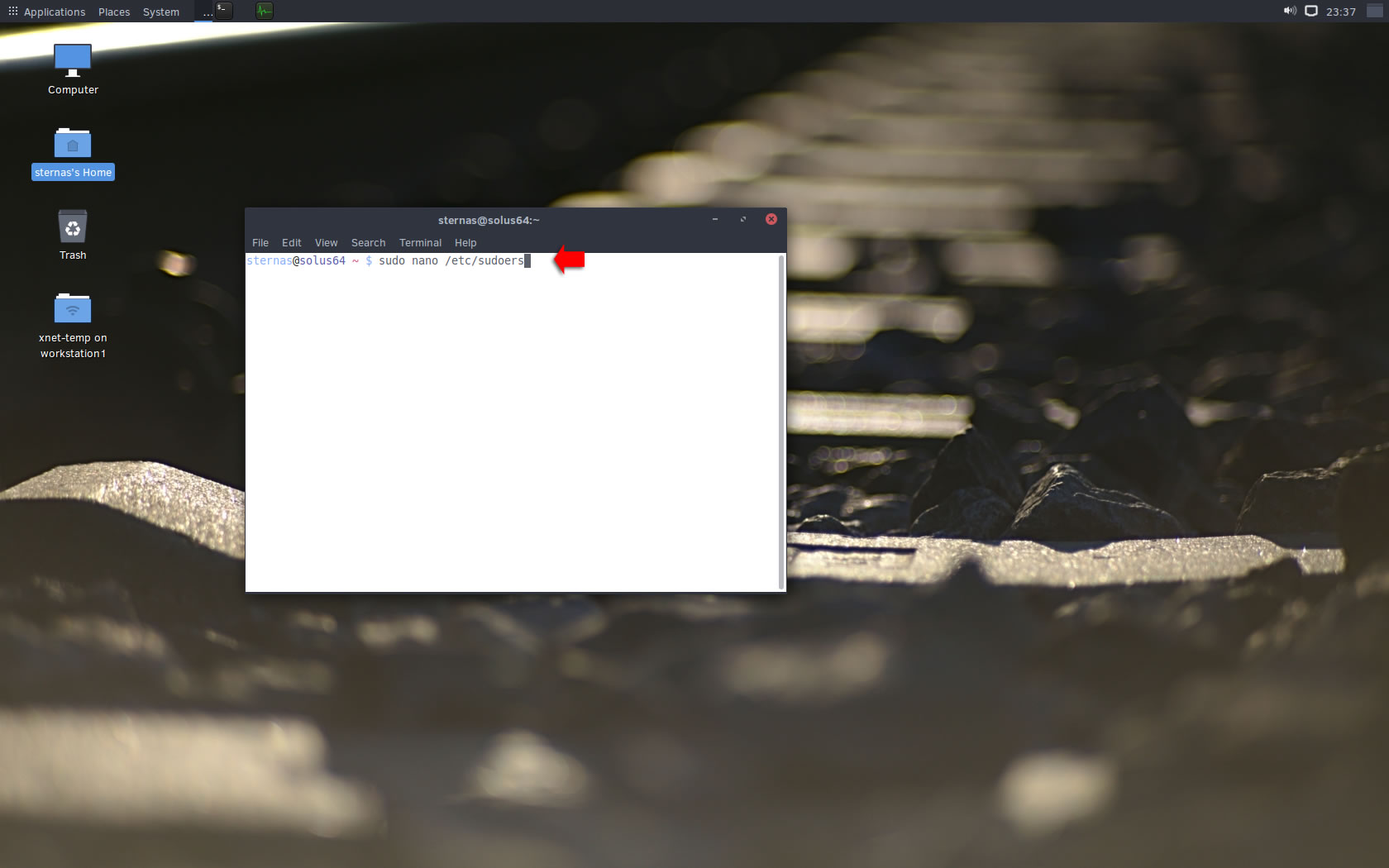
add at the end of /etc/sudoers the line
username ALL=(ALL) NOPASSWD: ALL
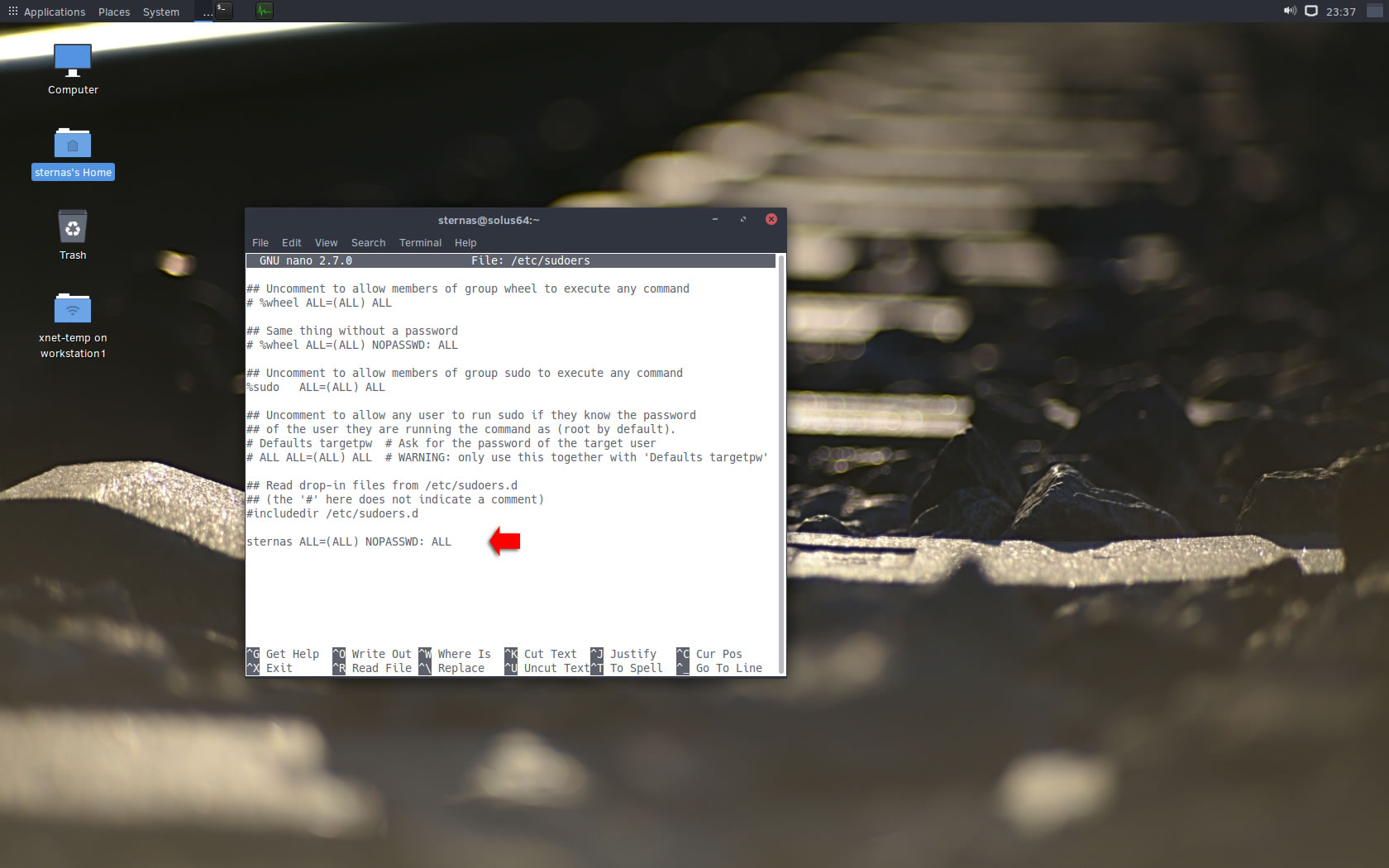
Ctl-X to exit and Y to save
2. Download-Unzip-Install
Download CodeTyphonIns.zip and unzip to your home directory
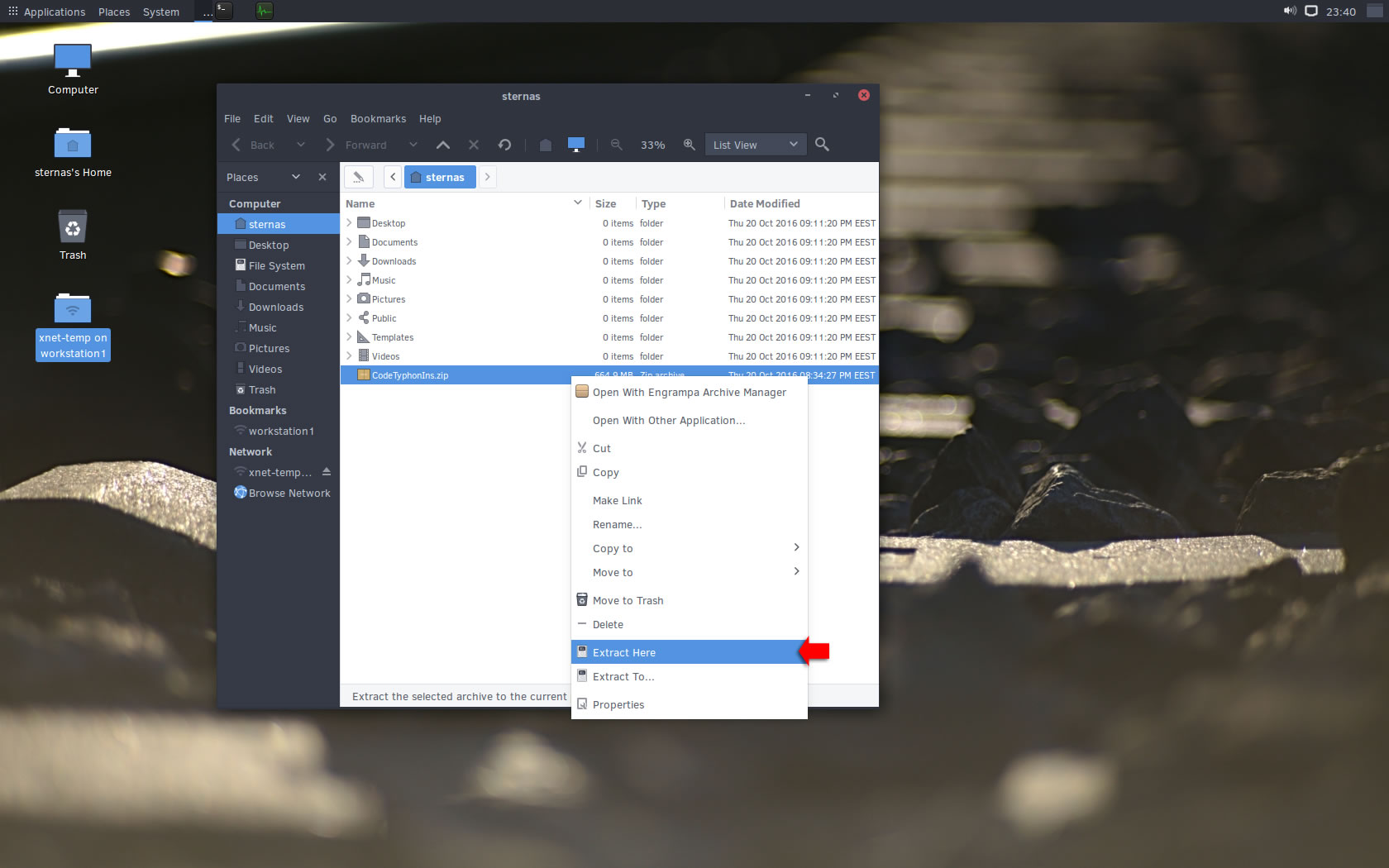
Open a terminal, and go to new CodeTyphonIns directory
cd CodeTyphonIns
Start CodeTyphon Installation with command
sh ./install.sh
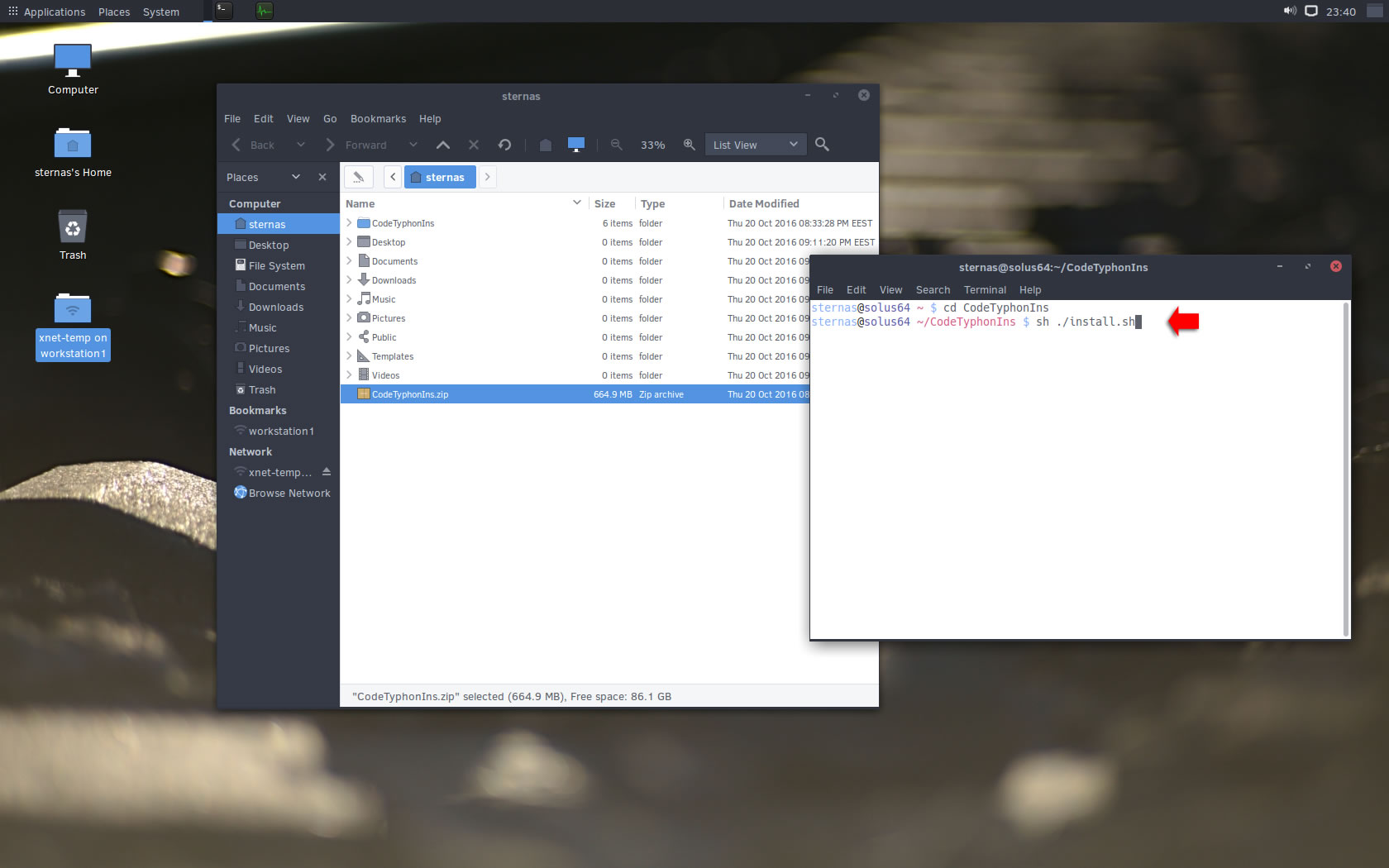
Give zero "0" to Install CodeTyphon
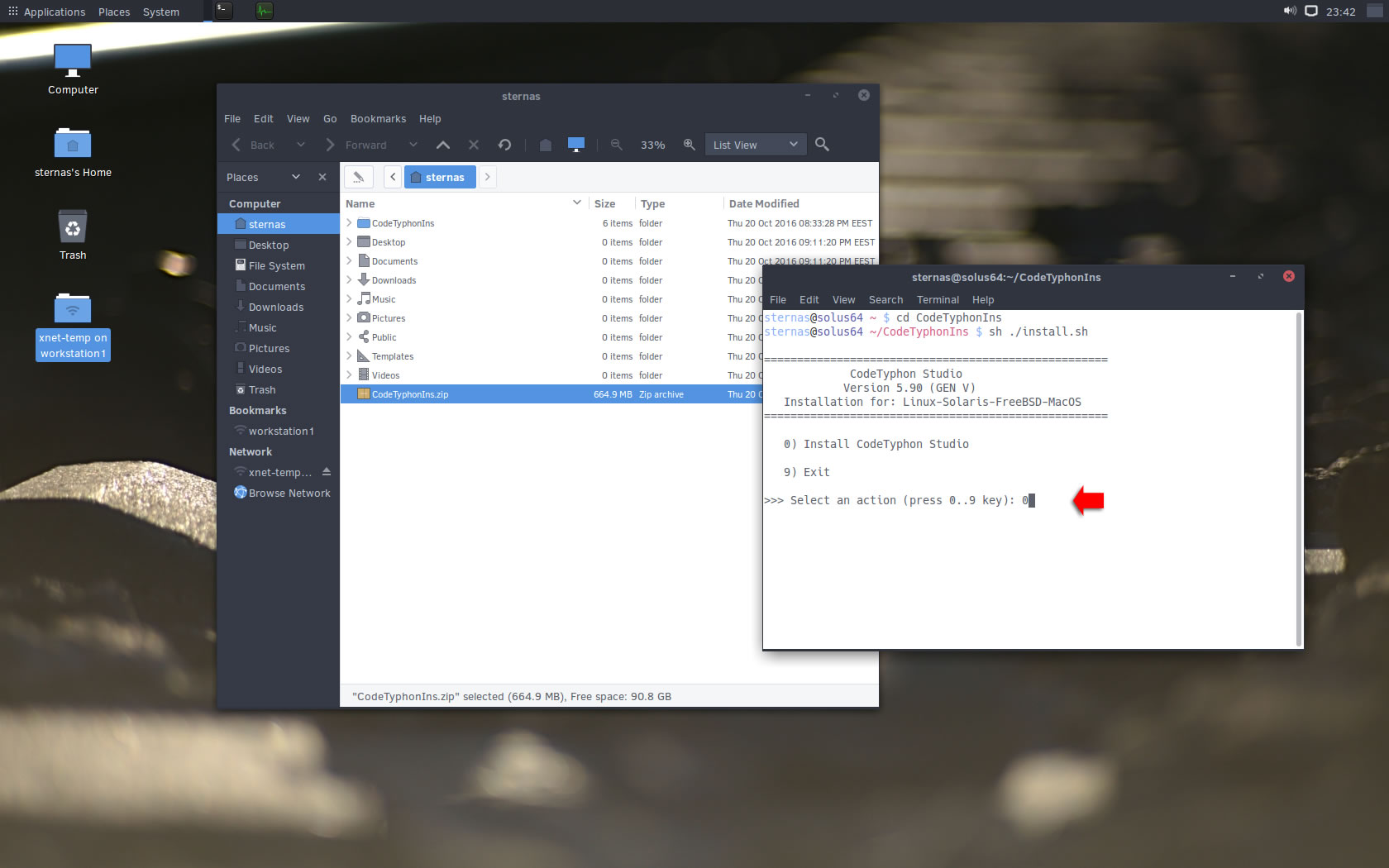
3. Setup and Build
After CT install you can start CTCenter or to continue with the open terminal
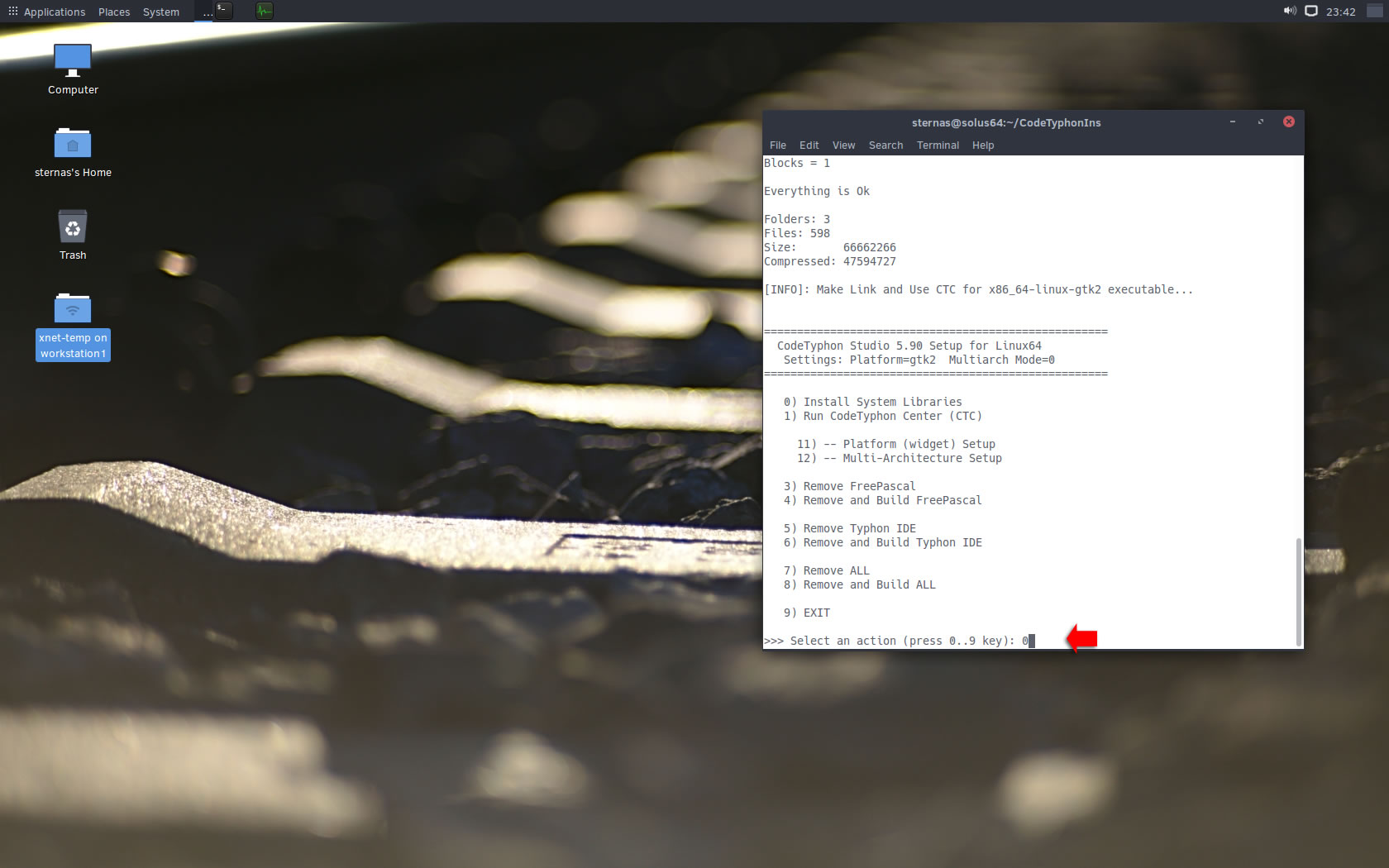
We don't change GTK2 Platform, MATE desktop of Parrot OS based on GTK2.
It's the first installation of CodeTyphon on this PC, so we install "system libraries".
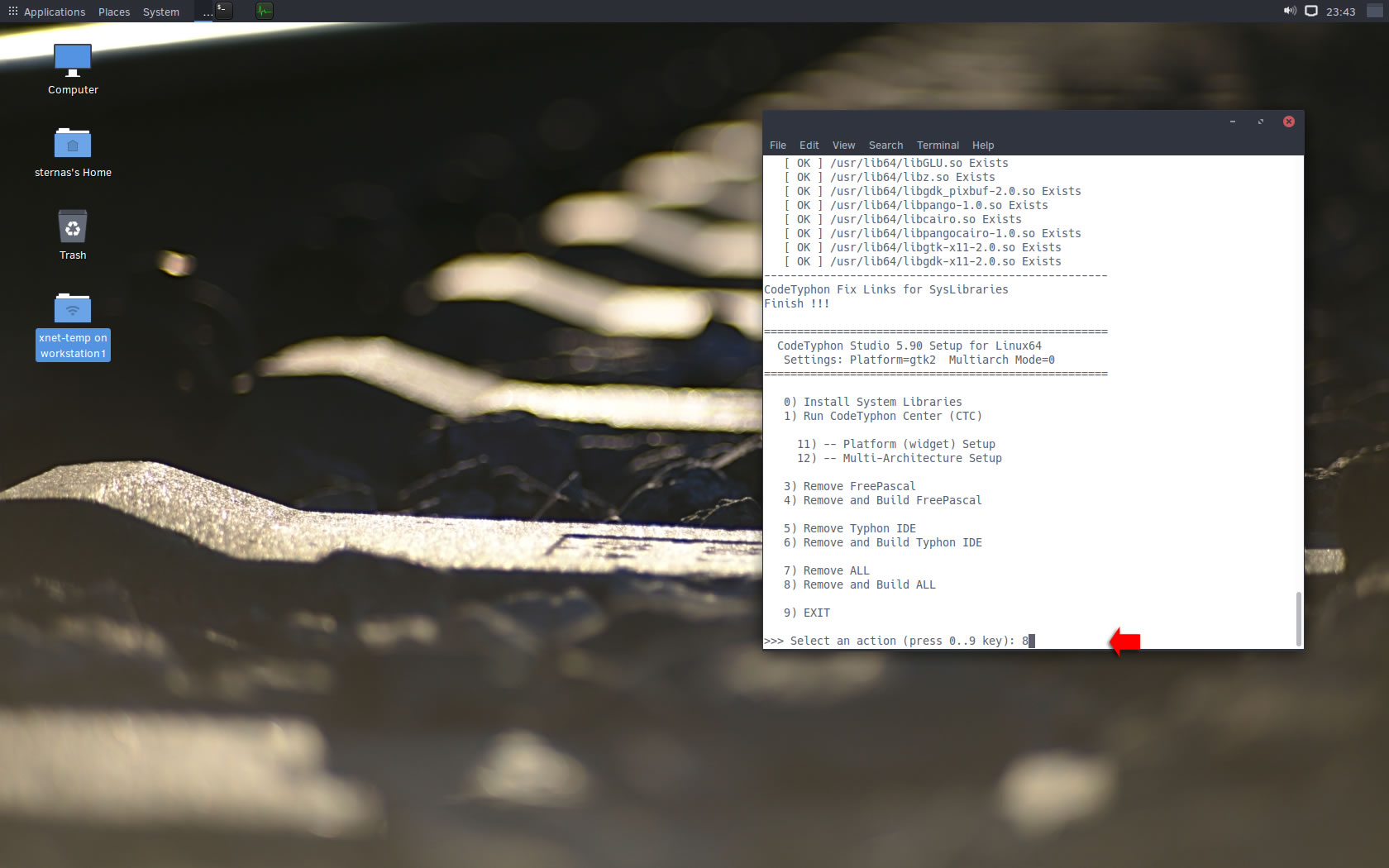
Select "8" to build all...
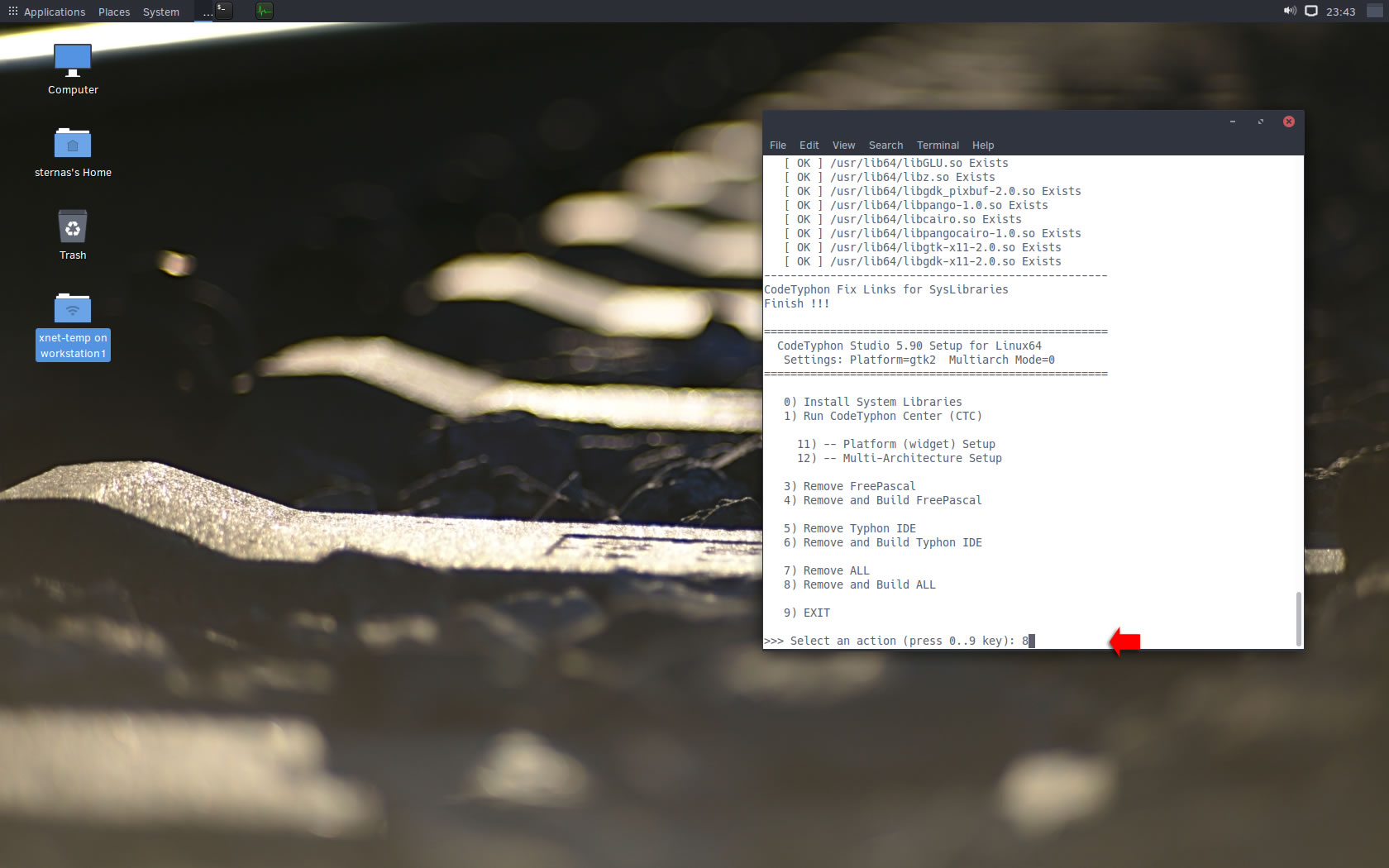
4. Finally
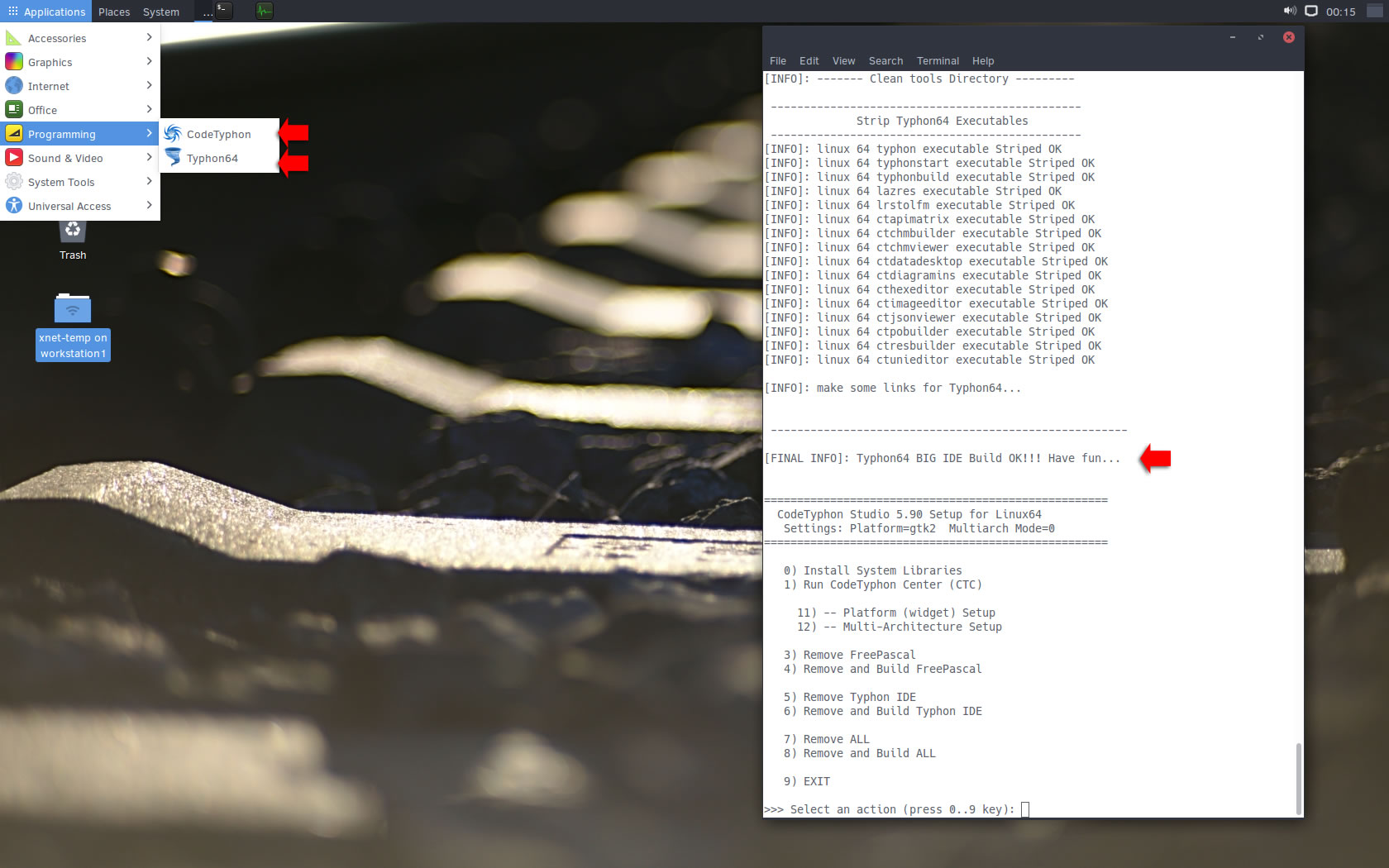
CTCenter and Typhon64
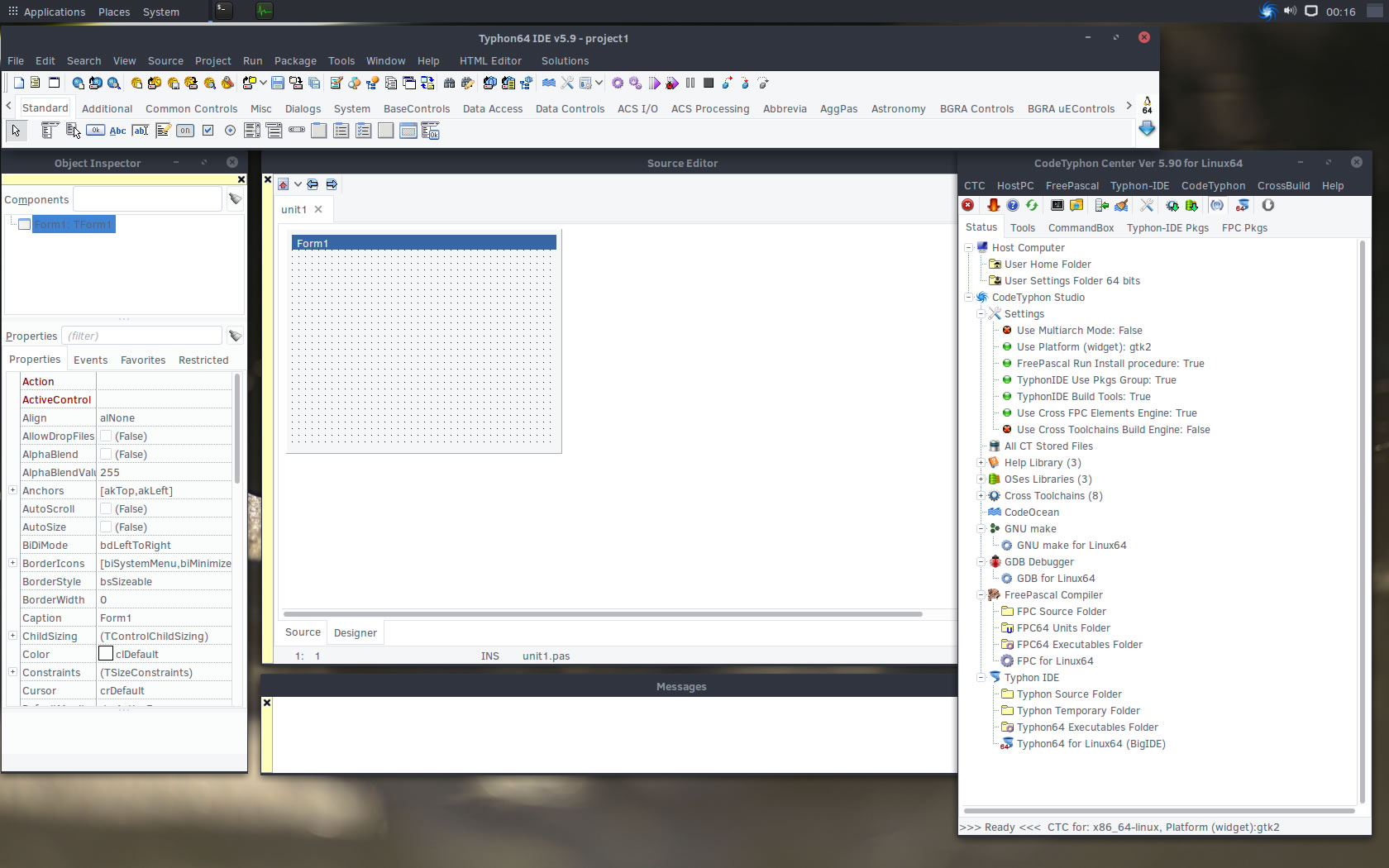
Screen from pl_Graphics32 Library tests...